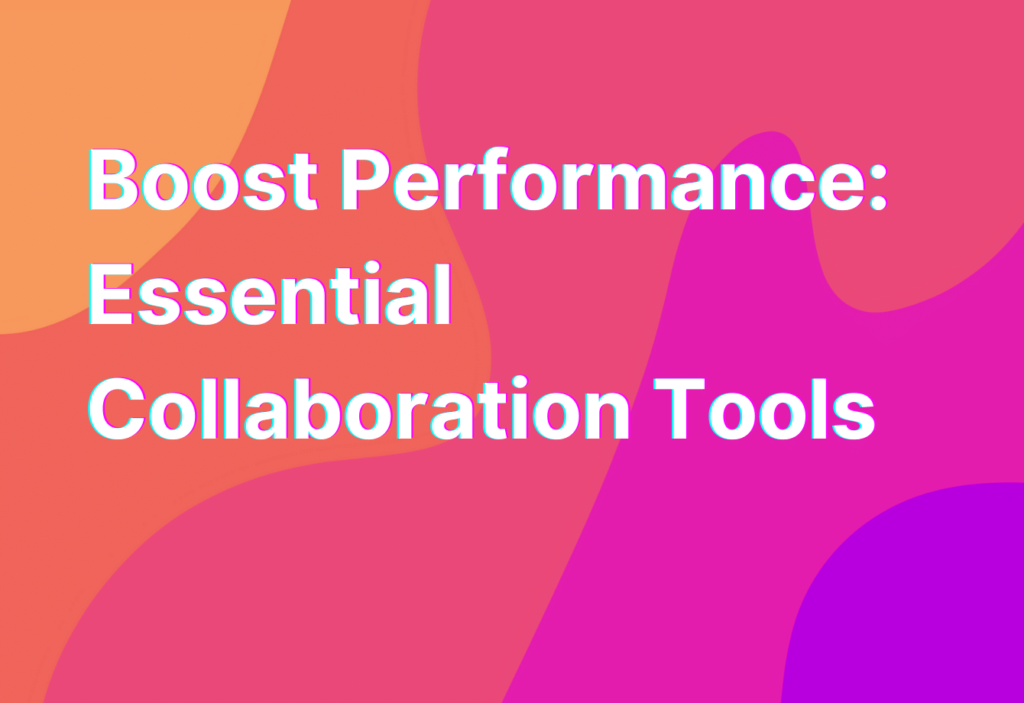User Awareness Training: Cybersecurity & Remote Work
Hey there, remote work warriors! It’s Ashley, your friendly neighborhood remote work advocate, back with another informative blog post. Today, we’re diving into the importance of user awareness training when it comes to cybersecurity and remote work. So grab your favorite mug of coffee (or tea, I won’t judge) and let’s get started!
Why User Awareness Training Matters
Picture this: you’re working from the comfort of your home office, sipping on your beverage of choice, when suddenly, your computer screen goes black. Panic sets in as you realize you’ve fallen victim to a cyber attack. Sound like a nightmare? Unfortunately, it’s a reality that many remote workers face.
That’s where user awareness training comes in. By educating yourself and your team about the potential risks and best practices for cybersecurity, you can significantly reduce the chances of falling prey to cybercriminals. It’s like having a virtual shield protecting your digital fortress.
The Top 5 Cybersecurity Risks for Remote Workers
Now that we understand the importance of user awareness training, let’s take a closer look at the top 5 cybersecurity risks that remote workers face:
- Phishing Attacks: Ah, the classic bait and switch. Phishing attacks involve cybercriminals posing as legitimate entities, such as banks or popular websites, to trick you into revealing sensitive information. Always double-check the sender’s email address and be wary of suspicious links.
- Weak Passwords: We get it, remembering complex passwords can be a pain. But using “password123” as your go-to login credentials is like leaving your front door wide open. Opt for strong, unique passwords and consider using a password manager to keep them organized.
- Unsecured Wi-Fi Networks: Working from your favorite coffee shop may sound idyllic, but connecting to unsecured Wi-Fi networks puts your data at risk. Invest in a virtual private network (VPN) to encrypt your internet connection and keep your information safe.
- Outdated Software: Ignoring those pesky software updates may seem harmless, but it leaves your devices vulnerable to cyber attacks. Keep your operating system, antivirus software, and other applications up to date to patch any security vulnerabilities.
- Remote Access Risks: Remote work often requires accessing company resources from outside the office. However, if not done securely, it can open the door for cybercriminals. Be sure to use secure remote access tools and enable multi-factor authentication for an extra layer of protection.
Best Practices for User Awareness Training
Now that we’re aware of the risks, let’s talk about some best practices for user awareness training:
- Regular Training Sessions: Cybersecurity is an ever-evolving field, so it’s crucial to stay up to date with the latest threats and prevention techniques. Schedule regular training sessions to keep your team informed and prepared.
- Simulated Phishing Exercises: Put your team’s knowledge to the test with simulated phishing exercises. These exercises mimic real-life phishing attacks to help identify areas for improvement and reinforce good cybersecurity habits.
- Strong Password Policies: Implement strong password policies that require employees to use complex passwords and change them regularly. Consider using a password manager to simplify the process.
- Multi-Factor Authentication: Enable multi-factor authentication for all company accounts. This adds an extra layer of security by requiring users to provide additional verification, such as a fingerprint or a unique code sent to their mobile device.
- Regular Software Updates: Make sure all devices and software are kept up to date with the latest security patches. Set up automatic updates whenever possible to ensure nothing slips through the cracks.
Remember, user awareness training is an ongoing process. Cybercriminals are constantly finding new ways to exploit vulnerabilities, so it’s essential to stay vigilant and adapt your training accordingly.
Wrapping Up
Well, folks, we’ve reached the end of our user awareness training journey. I hope you’ve learned a thing or two about the importance of cybersecurity in remote work and how user awareness training can help keep you and your team safe.
Before I sign off, I want to leave you with one last resource to further enhance your remote work security. Check out this Vulnerability Scanner to identify any potential weaknesses in your remote work setup. It’s like having your own personal cybersecurity superhero!
Stay safe, stay secure, and keep rocking that remote work life!