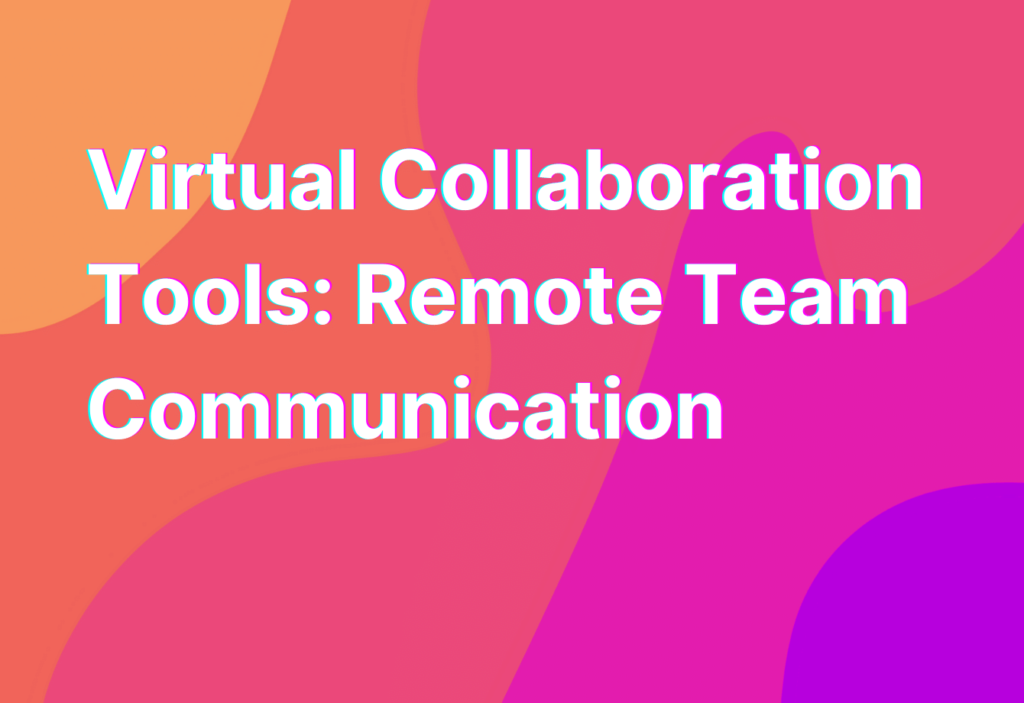Virtual Collaboration Tools: Remote Team Communication
Hey there, remote work enthusiasts! Ashley here, your go-to gal for all things remote work. Today, I want to dive into the world of virtual collaboration tools and how they can revolutionize remote team communication. As someone who has been working remotely for the past 10 years in the tech industry, I can confidently say that these tools are game-changers. So, let’s get started!
1. Slack
First up on our list is Slack, the ultimate communication tool for remote teams. With its intuitive interface and seamless integration with other apps, Slack makes team collaboration a breeze. You can create different channels for specific projects or topics, making it easy to organize conversations. Plus, the ability to share files, make video calls, and even integrate with other tools like Trello or Google Drive, makes Slack a must-have for any remote team.
2. Zoom
Next up, we have Zoom, the go-to video conferencing tool for remote teams. Whether you’re having a team meeting, a client presentation, or a virtual happy hour, Zoom has got you covered. With its high-quality video and audio, screen sharing capabilities, and interactive features like virtual backgrounds, Zoom brings the feeling of being in the same room, even when you’re miles apart.
3. Trello
Now, let’s talk about Trello, the ultimate project management tool for remote teams. Trello’s visual interface allows you to create boards, lists, and cards to organize your projects and tasks. You can assign tasks to team members, set due dates, and even add attachments. With Trello, everyone on your team can stay on the same page and track the progress of projects in real-time.
4. Google Drive
No remote team can function without a reliable cloud storage and collaboration tool, and that’s where Google Drive comes in. With Google Drive, you can create, edit, and share documents, spreadsheets, and presentations in real-time. The ability to collaborate on files simultaneously and leave comments makes it easy for remote teams to work together seamlessly.
5. Asana
Last but not least, we have Asana, another powerful project management tool that remote teams swear by. With Asana, you can create projects, assign tasks, set deadlines, and track progress all in one place. The intuitive interface and customizable features make it easy to tailor Asana to your team’s specific needs. Plus, the ability to integrate with other tools like Slack or Google Calendar makes it a versatile choice for remote teams.
And there you have it, folks! These virtual collaboration tools are the secret sauce to effective remote team communication. Whether you’re using Slack for instant messaging, Zoom for video conferencing, Trello for project management, Google Drive for file sharing, or Asana for task management, these tools will take your remote team to the next level.
Wrapping Up
Remote work is here to stay, and with the right virtual collaboration tools, you can create a seamless and productive remote team. So, don’t be afraid to embrace these tools and explore how they can transform your remote work experience. And if you want to dive deeper into the world of remote team communication, be sure to check out our article on Workforce planning. Trust me, it’s a game-changer!