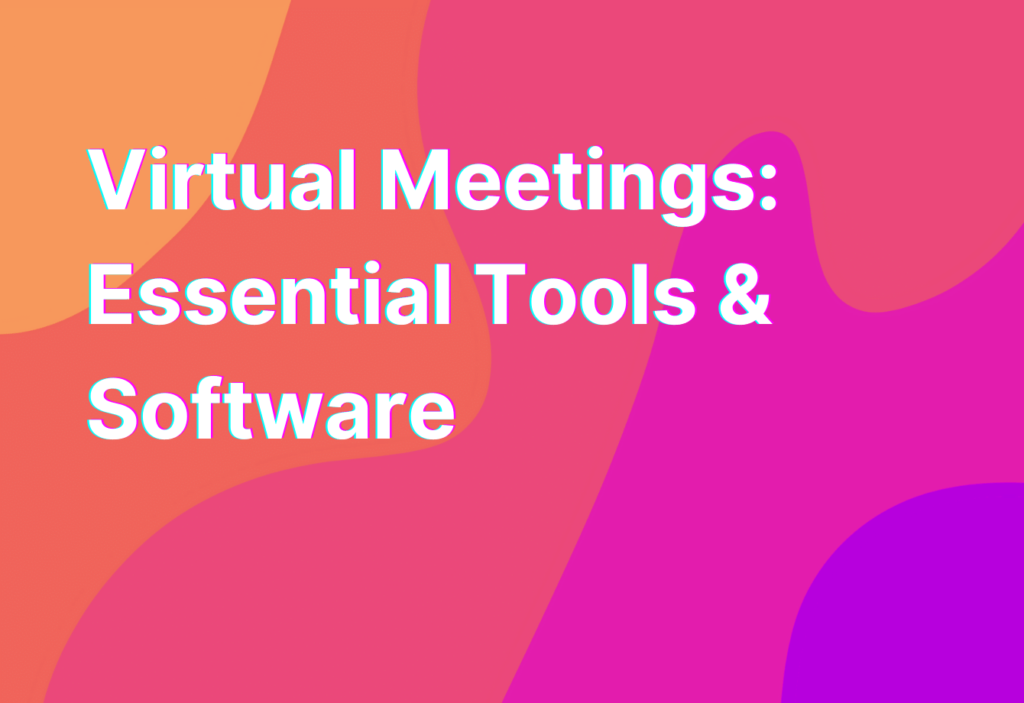Virtual Meetings: Essential Tools & Software
Virtual meetings have become an integral part of remote work, allowing teams to collaborate and communicate effectively from different locations. Whether you’re conducting a team meeting, client presentation, or job interview, having the right tools and software can make all the difference. In this article, we’ll explore some essential tools and software for virtual meetings that will help you stay connected and productive.
1. Video Conferencing Platforms
Video conferencing platforms are the backbone of virtual meetings, enabling face-to-face communication and collaboration. One popular option is Zoom, which offers high-quality video and audio, screen sharing, and recording features. Another great choice is Microsoft Teams, which integrates seamlessly with other Microsoft Office tools and provides a comprehensive set of features for meetings and collaboration.
For those looking for a more lightweight and user-friendly option, Google Meet is a great choice. It allows you to easily schedule and join meetings directly from your Google Calendar and offers features like screen sharing and live captions.
2. Project Management Tools
When it comes to virtual meetings, having a project management tool can greatly enhance collaboration and productivity. Trello is a popular choice, known for its intuitive interface and flexible board system. It allows you to create boards, lists, and cards to organize tasks and track progress. Another great option is Asana, which offers a wide range of features for task management, team collaboration, and project tracking.
For teams that prefer a more visual approach, monday.com is a fantastic option. It provides a visual project management platform that allows you to create customizable boards, timelines, and charts to track progress and manage tasks.
3. Document Collaboration Tools
During virtual meetings, it’s essential to have tools that enable real-time document collaboration. Google Docs is a popular choice, offering a wide range of features for creating, editing, and sharing documents. It allows multiple users to work on a document simultaneously and provides a chat feature for real-time communication.
Another great option is Microsoft Word, which offers similar collaboration features and integrates seamlessly with other Microsoft Office tools. If you’re looking for a more specialized tool for design and collaboration, Figma is worth considering. It allows designers to collaborate in real-time, create interactive prototypes, and provide feedback on designs.
4. Virtual Whiteboarding Tools
Virtual whiteboarding tools are a great way to brainstorm and collaborate visually during virtual meetings. Miro is a popular choice, offering a digital whiteboard where teams can collaborate in real-time. It provides a wide range of templates, sticky notes, and drawing tools to facilitate brainstorming and idea generation.
If you’re looking for a more lightweight option, Mural is worth checking out. It offers a simple and intuitive interface for virtual whiteboarding and provides features like sticky notes, shapes, and drawing tools.
5. Communication Tools
Effective communication is crucial during virtual meetings, and having the right tools can make a big difference. Slack is a popular choice, offering real-time messaging, file sharing, and integrations with other tools. It allows teams to create channels for different topics or projects, making it easy to stay organized and collaborate effectively.
Another great option is Microsoft Teams, which combines chat, video conferencing, and file sharing in one platform. It provides a seamless communication experience and integrates with other Microsoft Office tools.
Wrapping Up
Virtual meetings have become an essential part of remote work, and having the right tools and software can greatly enhance collaboration and productivity. From video conferencing platforms to project management tools, document collaboration tools, virtual whiteboarding tools, and communication tools, there are plenty of options to choose from. Find the ones that work best for your team and start having more productive and engaging virtual meetings.
For more information on virtual meetings and essential tools and software, check out our Web conferencing page.