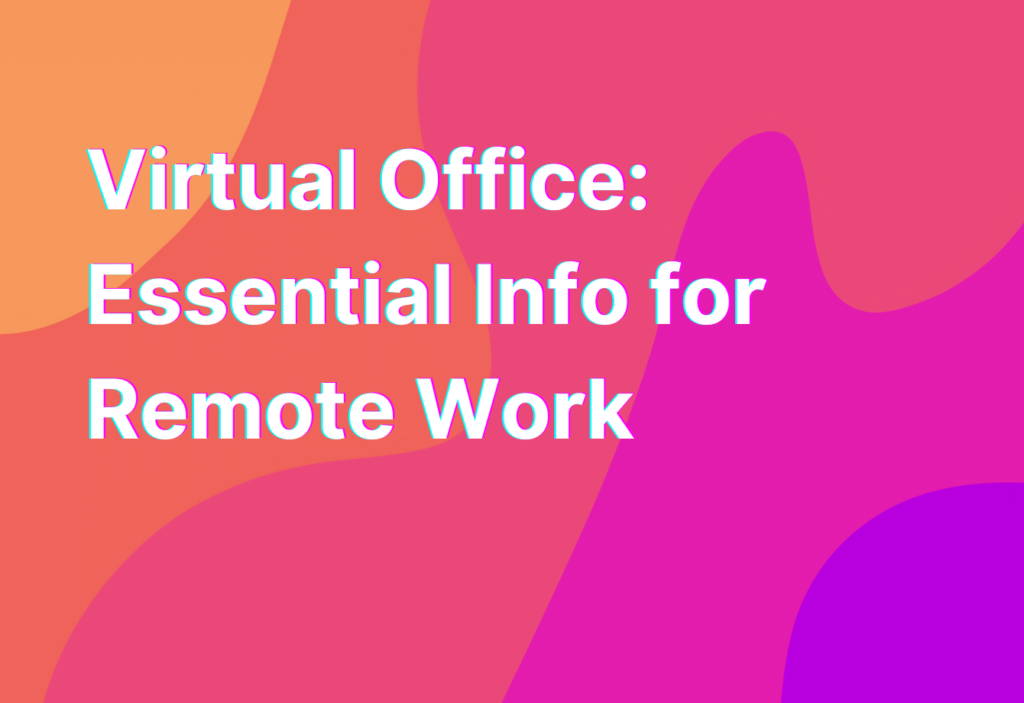Virtual Office: Essential Info for Remote Work
Working remotely has become increasingly popular in recent years, and with good reason. The flexibility and freedom that comes with remote work can greatly improve work-life balance and productivity. However, in order to be successful in a remote work environment, it’s important to have the right tools and resources. One essential tool for remote work is a virtual office. In this article, we’ll explore what a virtual office is, why it’s important, and how to set one up for yourself.
What is a Virtual Office?
A virtual office is a digital workspace that allows remote workers to access all the necessary tools and resources they need to perform their job. It typically includes features such as email, file storage, project management software, and communication tools. With a virtual office, remote workers can collaborate with team members, access important documents, and stay connected no matter where they are.
Why is a Virtual Office Important?
A virtual office is important for remote work because it provides a centralized location for all work-related activities. Without a virtual office, remote workers may struggle to stay organized and productive. With a virtual office, everything is in one place, making it easier to manage tasks, communicate with team members, and access important information.
Additionally, a virtual office can help remote workers feel more connected to their team. Through communication tools like video conferencing and instant messaging, remote workers can have face-to-face interactions with their colleagues, fostering a sense of camaraderie and teamwork.
Setting Up a Virtual Office
Now that we understand the importance of a virtual office, let’s explore how to set one up for yourself. Here are the essential steps:
- Choose the Right Tools: There are many virtual office tools available, so it’s important to choose the ones that best fit your needs. Some popular options include Trello, Slack, and Google Drive. These tools offer features like task management, team communication, and file storage.
- Create a Digital Workspace: Once you have chosen your tools, it’s time to create your digital workspace. This can be as simple as setting up folders in your file storage system or as complex as customizing a project management tool to fit your workflow. The key is to create a space that is organized and easy to navigate.
- Establish Communication Channels: Communication is key in a remote work environment, so it’s important to establish clear communication channels. This can include setting up regular video conference meetings, using instant messaging tools for quick communication, and creating a shared calendar to keep everyone on the same page.
- Set Boundaries: One of the challenges of remote work is separating work life from personal life. It’s important to set boundaries and establish a routine that allows for dedicated work time and personal time. This can include creating a designated workspace, setting specific work hours, and taking regular breaks.
- Stay Connected: Finally, it’s important to stay connected with your team and take advantage of opportunities for collaboration. This can include participating in virtual team-building activities, attending virtual conferences or workshops, and reaching out to colleagues for support and feedback.
By following these steps, you can set up a virtual office that supports your remote work lifestyle and helps you stay organized, productive, and connected.
Wrapping Up
A virtual office is an essential tool for remote work. It provides a centralized location for all work-related activities and helps remote workers stay organized, productive, and connected. By choosing the right tools, creating a digital workspace, establishing communication channels, setting boundaries, and staying connected, you can set up a virtual office that supports your remote work lifestyle. To learn more about work-life integration in remote work, check out this article.