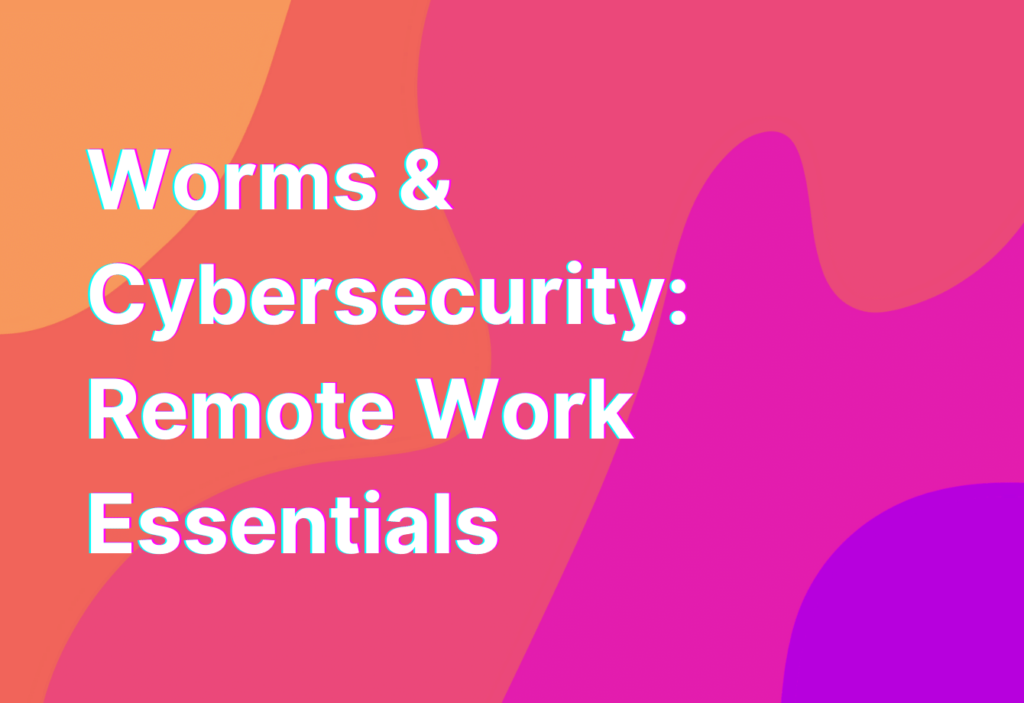Worms & Cybersecurity: Remote Work Essentials
Hey there, remote work enthusiasts! It’s Ashley here, your friendly neighborhood remote work advocate. Today, I want to talk about a topic that might make you squirm a little (pun intended): worms and cybersecurity. Now, before you start picturing slimy creatures crawling through your computer, let me assure you that we’re not talking about the garden variety here. We’re talking about a different kind of worm – the digital kind that can wreak havoc on your remote work setup. So, grab your virtual shovel and let’s dig in!
What is a Worm?
First things first, let’s define what exactly a worm is in the context of cybersecurity. A worm is a type of malicious software that can self-replicate and spread across computer networks. Unlike viruses, worms don’t need a host file to attach themselves to. They can move from one device to another, infecting and compromising systems along the way. Worms can be transmitted through various means, such as email attachments, malicious websites, or even through network vulnerabilities.
Now that we know what a worm is, let’s explore why it’s important for remote workers to be aware of this cybersecurity threat.
The Risks for Remote Workers
As a remote worker, your computer is your lifeline. It’s where you do your work, store your files, and communicate with your team. If a worm finds its way into your system, it can cause all sorts of trouble. Here are some of the risks you might face:
- Data Breaches: Worms can steal sensitive information, such as passwords, credit card details, or personal data. This can lead to identity theft or financial loss.
- System Disruption: Worms can slow down or crash your computer, making it difficult or impossible to work.
- Network Compromise: If a worm spreads through your network, it can infect other devices and compromise the security of your entire team.
- Loss of Trust: If your computer becomes a breeding ground for worms, it can damage your professional reputation and erode trust with clients or colleagues.
- Financial Consequences: Dealing with the aftermath of a worm attack can be costly, both in terms of time and money.
Now that we’ve covered the risks, let’s move on to the essential steps you can take to protect yourself and your remote work setup from worms.
Protecting Yourself from Worms
1. Keep Your Software Updated: Worms often exploit vulnerabilities in outdated software. Make sure to regularly update your operating system, antivirus software, and other applications to stay one step ahead of potential threats.
2. Use Strong Passwords: A strong password is like a fortress for your digital life. Avoid using common passwords and consider using a password manager to generate and store complex passwords securely.
3. Be Wary of Suspicious Emails: Phishing emails are a common way for worms to spread. Be cautious of emails from unknown senders, especially if they contain attachments or ask for sensitive information.
4. Enable Firewall Protection: A firewall acts as a barrier between your computer and the internet, blocking unauthorized access. Make sure your firewall is enabled and properly configured.
5. Backup Your Data: Regularly backing up your files is essential in case of a worm attack or any other data loss event. Consider using cloud storage or an external hard drive for secure backups.
Remember, these are just a few of the many steps you can take to protect yourself from worms and other cybersecurity threats. It’s always a good idea to stay informed and educate yourself about the latest trends and best practices in remote work cybersecurity.
Wrapping Up
Well, folks, we’ve reached the end of our worm-filled journey. I hope you’ve learned a thing or two about the importance of cybersecurity in remote work and how to protect yourself from those pesky digital worms. Remember, staying vigilant and taking proactive measures is key to keeping your remote work setup secure. And if you want to dive deeper into the world of remote work cybersecurity, be sure to check out this insightful article on XSS (Cross-Site Scripting) Remote Work Cybersecurity Insights. Stay safe and happy remote working!