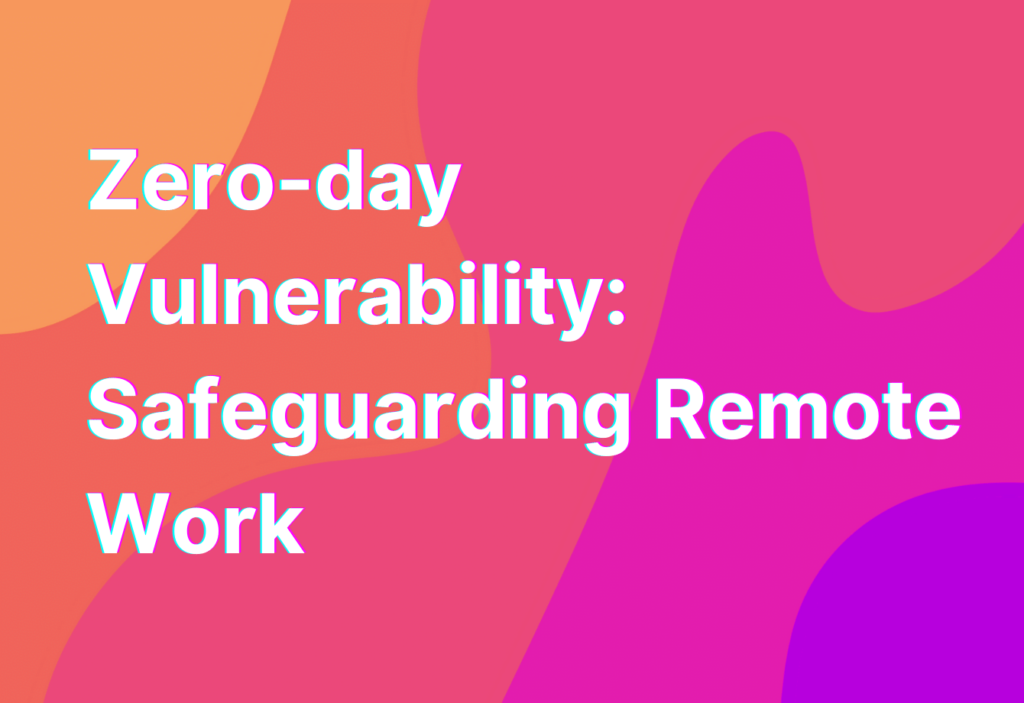Zero-day Vulnerability: Safeguarding Remote Work
Hey there, remote work warriors! It’s Ashley here, your trusty remote work advocate with another informative blog post. Today, we’re diving into the world of zero-day vulnerabilities and how to protect yourself while working remotely. So grab your favorite cup of coffee and let’s get started!
What is a Zero-day Vulnerability?
Before we jump into the nitty-gritty details, let’s make sure we’re all on the same page. A zero-day vulnerability refers to a software vulnerability that is unknown to the software vendor. In other words, it’s a flaw in the software that hackers can exploit before the vendor even knows it exists. Scary, right?
These vulnerabilities can be found in various software, including operating systems, web browsers, and even popular productivity tools like Trello or Slack. Speaking of Trello, did you know that they recently patched a zero-day vulnerability? You can read more about it here.
Why Should Remote Workers Be Concerned?
Now, you might be wondering why remote workers should be particularly concerned about zero-day vulnerabilities. Well, my friend, the answer is simple. As remote workers, we rely heavily on technology to get our jobs done. We’re constantly connected to the internet, using various tools and platforms to collaborate with our teams.
Unfortunately, this increased reliance on technology also makes us more vulnerable to cyber attacks. Hackers are always on the lookout for new vulnerabilities to exploit, and remote workers can be easy targets if they’re not careful. That’s why it’s crucial for us to take proactive measures to safeguard our remote work environments.
How to Safeguard Your Remote Work
Now that we understand the importance of protecting ourselves from zero-day vulnerabilities, let’s explore some practical steps we can take to safeguard our remote work environments. Remember, prevention is key!
1. Keep Your Software Up to Date
One of the simplest yet most effective ways to protect yourself from zero-day vulnerabilities is to keep your software up to date. Software vendors regularly release updates and patches to fix any known vulnerabilities. By staying on top of these updates, you can ensure that you have the latest security measures in place.
Pro tip: If you’re using a popular productivity tool like Trello, make sure to enable automatic updates. This way, you won’t have to worry about manually checking for updates.
2. Use Antivirus Software
Another essential step in safeguarding your remote work is to use antivirus software. Antivirus software helps detect and remove malicious software that could exploit zero-day vulnerabilities. It acts as a shield, protecting your devices from potential cyber threats.
Not sure which antivirus software to choose? Check out this link for a comprehensive guide on the best antivirus software for remote work.
3. Implement Multi-Factor Authentication
Adding an extra layer of security to your remote work environment is always a good idea. One way to do this is by implementing multi-factor authentication (MFA). MFA requires users to provide two or more forms of identification before accessing their accounts.
For example, you might need to enter your password and then verify your identity using a fingerprint or a unique code sent to your mobile device. This additional step makes it much harder for hackers to gain unauthorized access to your accounts.
4. Be Mindful of Phishing Attacks
Phishing attacks are a common method used by hackers to trick unsuspecting individuals into revealing sensitive information. These attacks often come in the form of deceptive emails or messages that appear to be from a trusted source.
To protect yourself from phishing attacks, always be cautious when clicking on links or downloading attachments from unknown sources. If something seems suspicious, trust your gut and double-check with the sender before taking any action.
5. Educate Yourself and Stay Informed
Knowledge is power, my friends! Stay informed about the latest cybersecurity trends and best practices. Follow reputable sources, read informative blogs (like this one!), and attend webinars or workshops on remote work security.
By educating yourself, you’ll be better equipped to identify potential threats and take the necessary precautions to protect your remote work environment.
Wrapping Up
Well, folks, we’ve reached the end of our journey through the world of zero-day vulnerabilities. Remember, as remote workers, it’s our responsibility to stay vigilant and protect ourselves from potential cyber threats.
By keeping your software up to date, using antivirus software, implementing multi-factor authentication, being mindful of phishing attacks, and staying informed, you’ll be well on your way to creating a secure remote work environment.
Stay safe out there, and until next time!