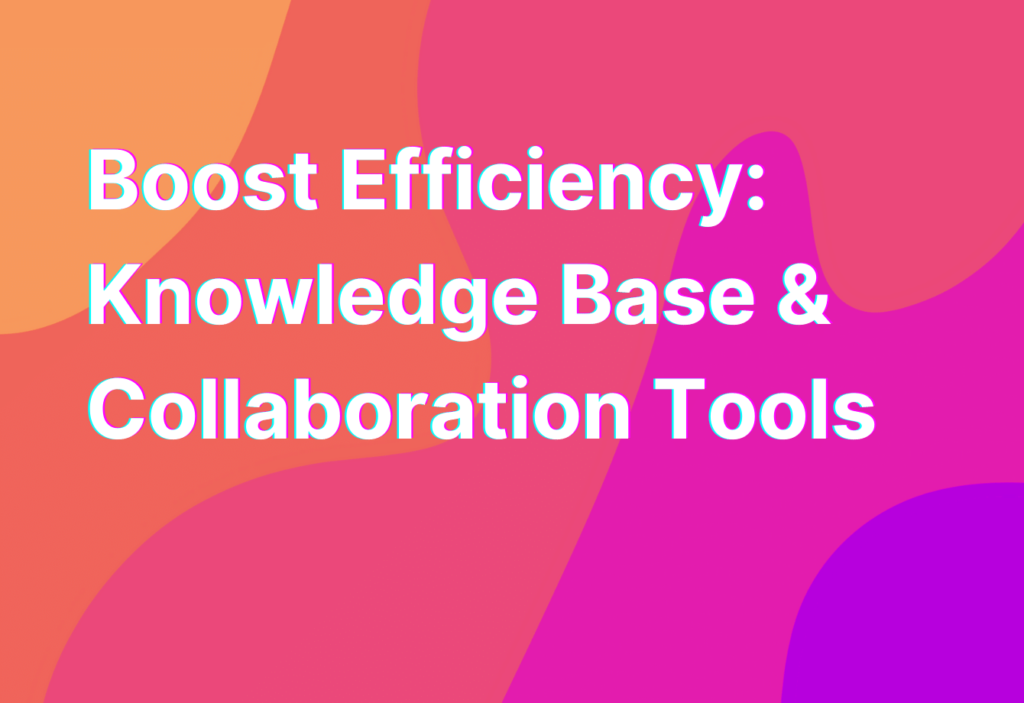Boost Efficiency: Knowledge Base & Collaboration Tools
Hey there, remote work enthusiasts! Ashley here, your go-to gal for all things remote work. Today, I want to talk about a game-changer when it comes to boosting efficiency in remote teams: knowledge base and collaboration tools. These tools are like the secret sauce that keeps remote teams organized, productive, and on top of their game. So, let’s dive in and explore how knowledge base and collaboration tools can take your remote work to the next level!
What is a Knowledge Base?
First things first, let’s get on the same page about what a knowledge base actually is. Simply put, a knowledge base is a centralized repository of information that provides quick and easy access to resources, documents, and other important information. It’s like having a virtual library at your fingertips, where you can find answers to common questions, access training materials, and share best practices with your team.
Having a knowledge base is especially crucial for remote teams, as it eliminates the need for constant back-and-forth communication and ensures that everyone has access to the same information. No more searching through endless email threads or digging through shared drives – everything you need is right there in the knowledge base.
Benefits of a Knowledge Base
Now that we know what a knowledge base is, let’s talk about why it’s so beneficial for remote teams. Here are just a few of the many advantages:
- Improved Efficiency: With a knowledge base, you can say goodbye to wasting time searching for information. Everything is neatly organized and easily accessible, allowing you to find what you need in a matter of seconds.
- Consistency: A knowledge base ensures that everyone on your team is on the same page. You can create standardized processes, templates, and guidelines, which leads to greater consistency in your work.
- Onboarding Made Easy: When new team members join, they can quickly get up to speed by referring to the knowledge base. It’s like having a virtual mentor that guides them through the ins and outs of your team.
- Collaboration: A knowledge base fosters collaboration by providing a central hub where team members can share ideas, ask questions, and contribute their expertise. It’s a virtual watercooler where creativity and innovation thrive.
- Remote-Friendly: Remote teams rely heavily on digital tools, and a knowledge base fits right into that ecosystem. It’s accessible from anywhere, at any time, making it the perfect companion for remote work.
Collaboration Tools: The Perfect Pairing
While a knowledge base is a powerful tool on its own, it becomes even more effective when paired with collaboration tools. These tools take teamwork to a whole new level, allowing remote teams to work together seamlessly, regardless of their physical location.
One popular collaboration tool that I highly recommend is Trello. Trello is like a virtual whiteboard where you can create boards, lists, and cards to organize your projects and tasks. It’s perfect for visual thinkers who love to see the big picture and track progress in a fun and interactive way. Plus, it integrates seamlessly with knowledge base tools, making it a match made in remote work heaven.
Another collaboration tool that deserves a shoutout is Slack. Slack is like the virtual office space for remote teams, where you can chat, share files, and collaborate in real-time. It’s a great way to stay connected with your team, even if you’re miles apart. And of course, it plays nicely with knowledge base tools, ensuring that important information is just a click away.
Wrapping Up
And there you have it, folks! Knowledge base and collaboration tools are the dynamic duo that can supercharge your remote team’s efficiency. With a knowledge base, you’ll have all the information you need at your fingertips, while collaboration tools like Trello and Slack will keep your team connected and productive.
If you’re ready to take your remote work to the next level, I highly recommend checking out our Meeting Scheduler tool. It’s the perfect addition to your remote work toolkit, helping you schedule and manage meetings with ease.
Until next time, happy remote working!