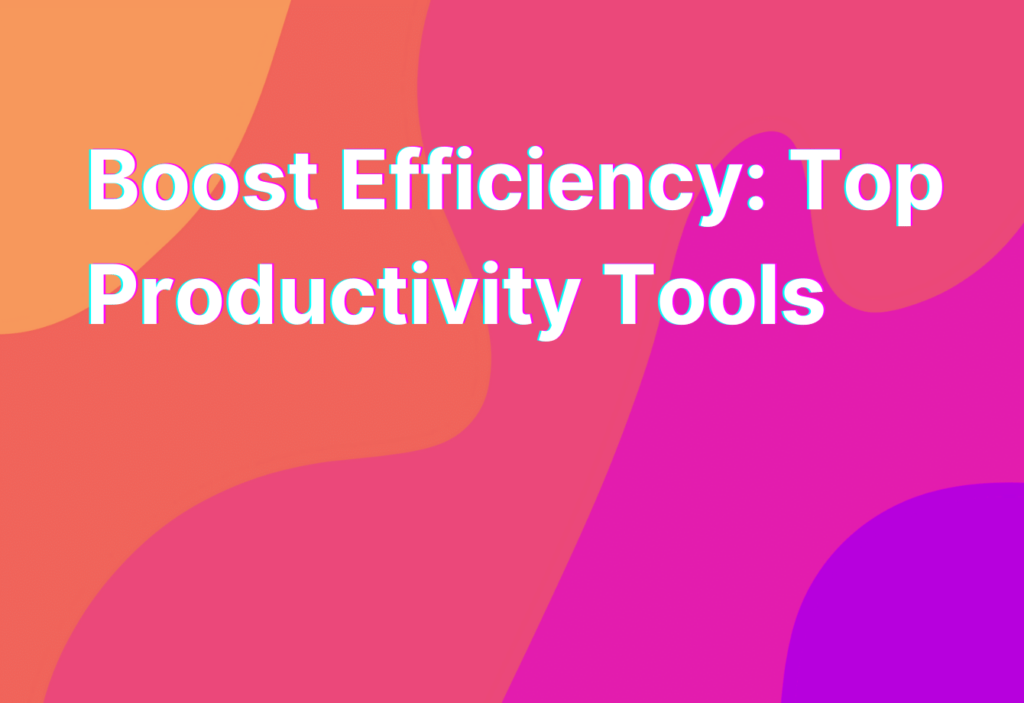Boost Efficiency: Top Productivity Tools
Hey there, remote workers! Ashley here, your go-to gal for all things remote work. Today, I want to talk about a topic near and dear to my heart: productivity tools. As someone who has been working remotely for over 10 years, I’ve tried my fair share of tools and found some real gems along the way. So, grab your favorite cup of coffee and let’s dive in!
1. Trello
First up on our list is Trello. If you’re not already using Trello, you’re seriously missing out. This project management tool is a game-changer when it comes to staying organized and collaborating with your team. With its intuitive interface and drag-and-drop functionality, you can easily create boards, lists, and cards to keep track of your tasks and projects. Plus, Trello integrates seamlessly with other popular tools like Slack and Google Drive, making it a must-have for any remote worker.
Don’t just take my word for it, though. According to a recent survey, 89% of remote workers reported increased productivity after implementing Trello into their workflow. So, what are you waiting for? Give Trello a try and see the difference it can make in your productivity.
2. Slack
Next up, we have Slack. If you’re tired of drowning in a sea of never-ending email threads, Slack is here to save the day. This instant messaging platform is a remote worker’s best friend when it comes to communication and collaboration. With features like channels, direct messaging, and file sharing, you can easily stay connected with your team and keep the conversation flowing.
But here’s the best part: Slack also integrates with a ton of other tools, like Trello (remember that gem from earlier?), Google Drive, and Zoom. So, you can streamline your workflow and keep all your important information in one place. Plus, with its fun emojis and GIFs, Slack adds a little extra fun to your workday. Who said remote work had to be boring?
3. Google Workspace
No list of productivity tools would be complete without mentioning Google Workspace (formerly G Suite). This suite of cloud-based productivity apps includes Gmail, Google Drive, Google Docs, and more. With Google Workspace, you can collaborate in real-time with your team, access your files from anywhere, and stay organized with Google Calendar.
But here’s the real kicker: Google Workspace also offers powerful integrations with other tools, like Trello and Slack (yes, those gems again!). So, you can seamlessly connect your favorite productivity tools and supercharge your workflow. Plus, with Google’s robust security features, you can rest easy knowing your data is safe and sound.
4. Zoom
Now, let’s talk about everyone’s favorite video conferencing tool: Zoom. Whether you’re hosting a team meeting, conducting a client presentation, or catching up with colleagues, Zoom has got you covered. With its crystal-clear audio and video quality, you’ll feel like you’re in the same room, even if you’re miles apart.
But Zoom isn’t just for video calls. It also offers features like screen sharing, virtual backgrounds, and breakout rooms, making it a versatile tool for all your remote communication needs. And with its easy-to-use interface, even the most technologically challenged among us can join a Zoom meeting without a hitch.
5. Todoist
Last but certainly not least, we have Todoist. As the name suggests, this tool is all about helping you stay on top of your tasks and get things done. With Todoist, you can create projects, set due dates, and prioritize your tasks, so you never miss a beat.
But here’s where Todoist really shines: its intelligent features. Todoist can automatically suggest due dates based on your task history, remind you of upcoming deadlines, and even track your productivity trends. It’s like having a personal assistant right at your fingertips.
Wrapping Up
And there you have it, folks! My top picks for productivity tools that will help you boost efficiency and conquer your remote workday. Whether you’re a project management guru, a communication whiz, or a task-master extraordinaire, these tools have got you covered.
Remember, remote work doesn’t have to be a struggle. With the right tools in your arsenal, you can stay organized, collaborate seamlessly with your team, and get more done in less time. So, give these productivity tools a try and watch your efficiency soar!
For more tips and tricks on remote work and efficient project collaboration, check out our Project collaboration page. Happy remote working!