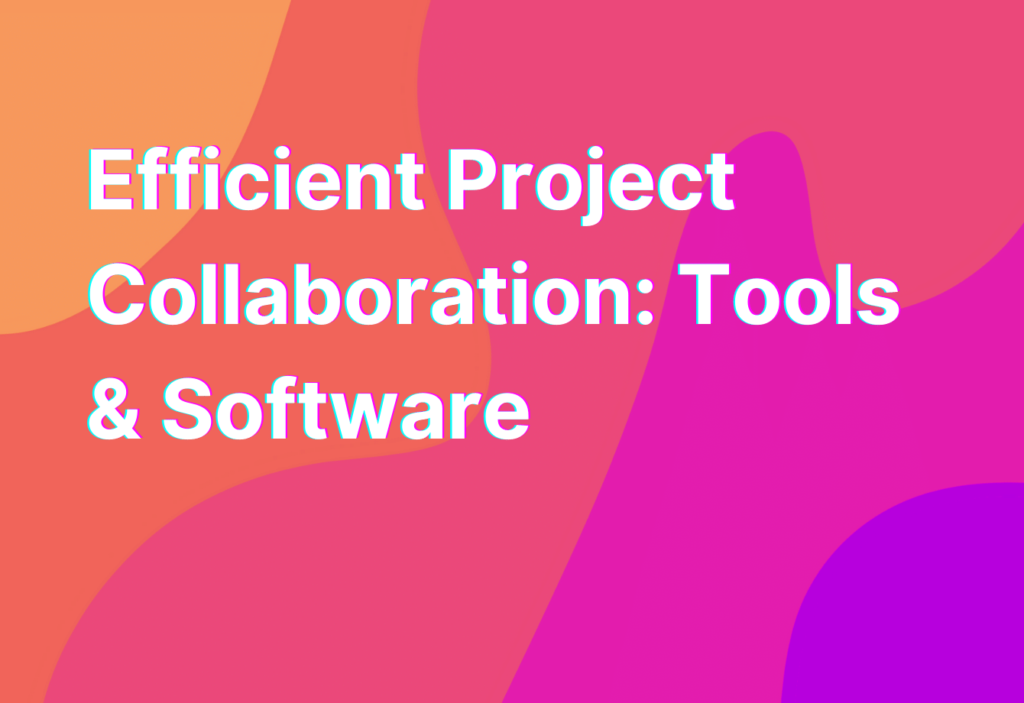Efficient Project Collaboration: Tools & Software
Hey there, fellow remote workers! Ashley here, your go-to gal for all things remote work. Today, I want to talk about a topic near and dear to my heart: project collaboration. As remote workers, we rely heavily on tools and software to stay connected and work efficiently with our team members. So, let’s dive in and explore some of the best tools and software out there for seamless project collaboration.
1. Trello
When it comes to project collaboration, Trello is a game-changer. This intuitive and visually appealing tool allows you to create boards, lists, and cards to organize your projects and tasks. You can easily assign tasks to team members, set due dates, and track progress. Plus, Trello integrates with other popular tools like Slack and Google Drive, making collaboration even smoother.
Check out Trello’s website to see how it can revolutionize your project collaboration process.
2. Asana
If you’re looking for a robust project management tool, Asana is the way to go. With its user-friendly interface and powerful features, Asana helps you stay on top of your projects from start to finish. You can create tasks, set dependencies, and visualize your project timeline with ease. And with its seamless integration with other tools like Dropbox and Outlook, you’ll never miss a beat.
Discover more about Asana by visiting their website.
3. Slack
No project collaboration list is complete without mentioning Slack. This popular communication tool brings your team together in one place, allowing for real-time messaging, file sharing, and collaboration. With channels dedicated to specific projects or topics, you can keep conversations organized and easily searchable. Plus, Slack integrates with countless other tools, making it a central hub for all your project collaboration needs.
Head over to Slack’s website to see how it can enhance your team’s collaboration.
4. Google Drive
When it comes to document collaboration, Google Drive is a lifesaver. With its cloud-based storage and real-time editing capabilities, you and your team can work on documents, spreadsheets, and presentations simultaneously. You can easily share files, leave comments, and track changes, making collaboration a breeze. And with its seamless integration with other Google tools like Gmail and Google Calendar, you’ll have everything you need in one place.
Learn more about the wonders of Google Drive on their website.
5. Zoom
In the age of remote work, video conferencing has become a necessity for project collaboration. And when it comes to video conferencing, Zoom takes the cake. With its high-quality video and audio, screen sharing capabilities, and virtual backgrounds, Zoom makes remote meetings feel like you’re all in the same room. You can easily schedule and join meetings, making it a go-to tool for face-to-face collaboration.
Zoom on over to their website to see how it can elevate your team’s collaboration.
Wrapping Up
And there you have it, folks! These are just a few of the many tools and software available to enhance your project collaboration as a remote worker. Whether you’re organizing tasks with Trello, managing projects with Asana, communicating with Slack, collaborating on documents with Google Drive, or conducting virtual meetings with Zoom, these tools will undoubtedly streamline your workflow and boost productivity.
Remember, efficient project collaboration is the key to success in the remote work world. So, embrace these tools, find what works best for you and your team, and watch your projects thrive!
For more tips and tricks on remote work, be sure to check out our Efficient Project Tracking Tools & Software page. Happy collaborating!