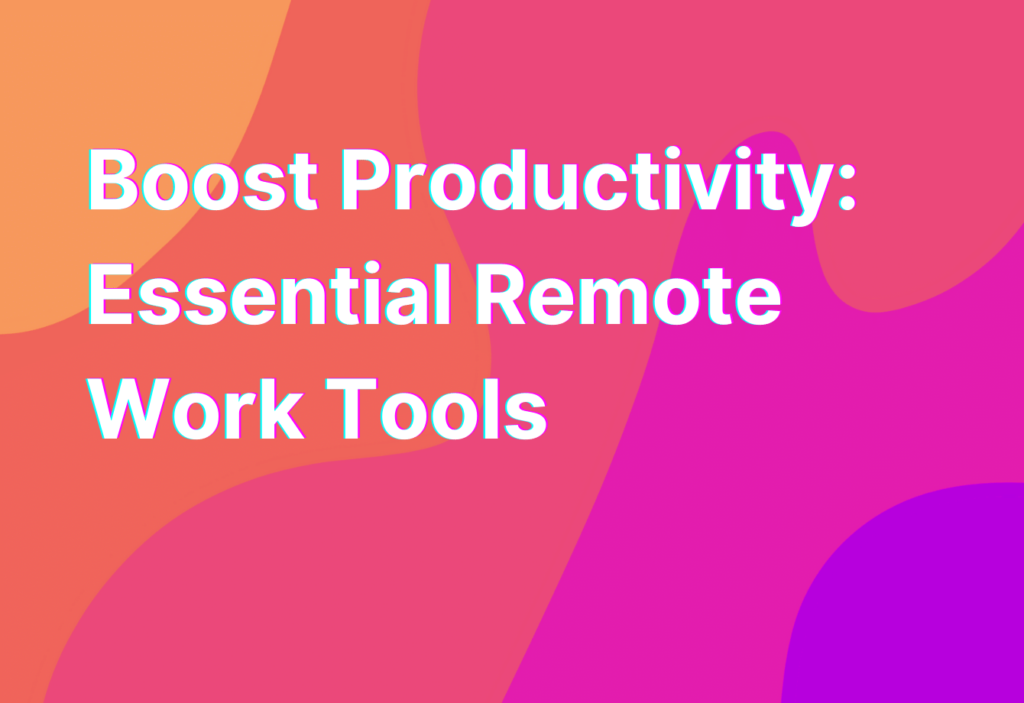Boost Productivity: Essential Remote Work Tools
Hey there, remote workers! Ashley here, your friendly remote work advocate with 10 years of experience in the tech industry. Today, I want to talk about the essential tools that can help boost your productivity while working remotely. Whether you’re a seasoned remote worker or new to the game, these tools will make your life easier and more efficient. So, let’s dive in!
1. Communication Tools
Effective communication is the key to successful remote work. Without face-to-face interactions, it’s important to have the right tools to stay connected with your team. One of my favorite communication tools is Slack. It allows you to create channels for different projects, send direct messages, and even make voice and video calls. Another great option is Zoom, which is perfect for virtual meetings and webinars.
Pro tip: Don’t forget to use emojis and GIFs to add some fun to your conversations. It’s a great way to lighten the mood and keep the team spirit high!
2. Project Management Tools
When it comes to managing projects remotely, having the right tools is essential. One tool that I highly recommend is Trello. It’s a visual collaboration platform that allows you to create boards, lists, and cards to organize your tasks. You can also assign tasks to team members, set due dates, and track progress. Another popular option is Asana, which offers similar features with a different interface.
Pro tip: Use the power of automation in these tools to save time and streamline your workflows. Trust me, it’s a game-changer!
3. Time Tracking Tools
Working remotely can sometimes blur the lines between work and personal life. That’s where time tracking tools come in handy. They help you stay accountable and ensure that you’re making the most of your work hours. One of my favorite time tracking tools is Toggl. It allows you to track your time spent on different tasks and projects. You can also generate reports to analyze your productivity and make improvements.
Pro tip: Set specific work hours and take regular breaks to maintain a healthy work-life balance. Remember, productivity is not about working longer hours, but working smarter!
4. File Sharing and Collaboration Tools
Collaboration is key when working remotely, and having the right tools for file sharing and collaboration is crucial. One tool that I absolutely love is Google Drive. It allows you to store, share, and collaborate on documents, spreadsheets, and presentations in real-time. Another great option is Dropbox, which offers similar features with a different interface.
Pro tip: Use version control features in these tools to avoid confusion and ensure that everyone is working on the latest version of a document. Trust me, it will save you from many headaches!
5. Task Management Tools
Keeping track of your tasks and staying organized is crucial for remote work success. That’s where task management tools come in handy. One tool that I highly recommend is Todoist. It allows you to create and manage your to-do lists, set due dates, and even prioritize tasks. Another popular option is Wunderlist, which offers similar features with a different interface.
Pro tip: Break down your tasks into smaller, manageable chunks to stay focused and motivated. And don’t forget to celebrate your accomplishments along the way!
Wrapping Up
And there you have it, my fellow remote workers! These essential tools will help you boost your productivity and make your remote work journey a breeze. Remember, remote work is all about finding the right tools and strategies that work best for you. So, give these tools a try and see which ones fit your workflow.
Oh, and before I forget, if you’re interested in learning more about essential reporting tools that can boost collaboration in remote teams, check out this link. It’s a great resource that you don’t want to miss!
Happy remote working, everyone!