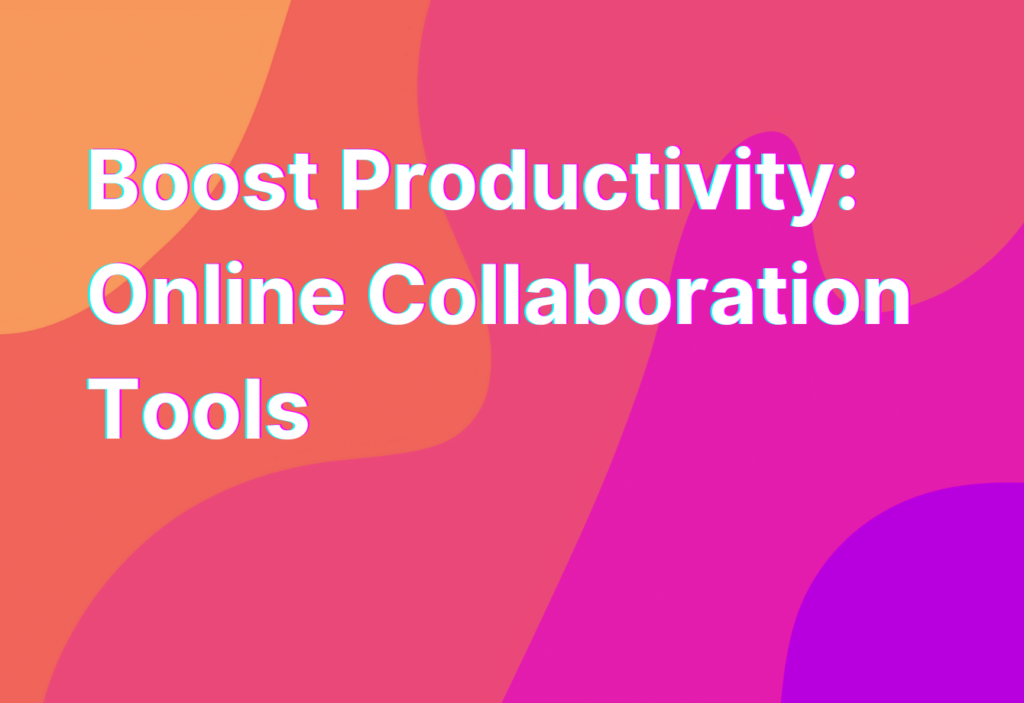Boost Productivity: Online Collaboration Tools
Hey there, remote workers! Ashley here, your go-to gal for all things remote work. Today, I want to talk about a topic near and dear to my heart: online collaboration. As someone who has been working remotely for over 10 years in the tech industry, I know just how important it is to have the right tools to collaborate effectively with your team. So, let’s dive in and explore some of the best online collaboration tools out there!
1. Trello
First up on our list is Trello. If you haven’t heard of Trello, you’re in for a treat. This project management tool is a game-changer when it comes to organizing tasks and collaborating with your team. With Trello, you can create boards for different projects, add cards for each task, and assign them to team members. It’s like having a virtual whiteboard where everyone can see what needs to be done and who’s responsible for it. Plus, Trello integrates with other popular tools like Slack and Google Drive, making it even more powerful.
Check out Trello’s website here to learn more about how it can revolutionize your remote work experience.
2. Slack
Next up, we have Slack. If you’re not already using Slack, you’re missing out on one of the best communication tools for remote teams. Slack allows you to create different channels for different topics or projects, making it easy to keep conversations organized. You can also send direct messages to team members, share files, and even make voice or video calls. With Slack, you’ll never miss an important update or feel out of the loop with your team.
Ready to give Slack a try? Head over to their website here and see how it can streamline your remote communication.
3. Google Drive
No list of online collaboration tools would be complete without mentioning Google Drive. This cloud storage and file sharing platform is a must-have for remote teams. With Google Drive, you can create and edit documents, spreadsheets, and presentations in real-time with your team. You can also share files and folders, set permissions, and leave comments. It’s like having a virtual office where everyone can access and collaborate on files seamlessly.
Discover the power of Google Drive by visiting their website here. Trust me, you won’t be disappointed!
4. Zoom
In the age of remote work, video conferencing has become a necessity. And when it comes to video conferencing, Zoom is the name that comes to mind. Zoom allows you to host virtual meetings with your team, complete with video, audio, and screen sharing capabilities. You can also record meetings, schedule recurring meetings, and even host webinars. With Zoom, you can stay connected with your team no matter where you are in the world.
Ready to take your video conferencing game to the next level? Check out Zoom’s website here and see why it’s the go-to choice for remote teams.
5. Asana
Last but certainly not least, we have Asana. This project management tool is perfect for remote teams who need a robust solution to keep track of tasks and deadlines. With Asana, you can create projects, assign tasks, set due dates, and even visualize your team’s progress with helpful charts and timelines. It’s like having a personal assistant to keep you on track and ensure nothing falls through the cracks.
Ready to supercharge your project management? Head over to Asana’s website here and see how it can transform your remote work experience.
Wrapping Up
And there you have it, folks! Five online collaboration tools that will boost your productivity and take your remote work game to the next level. Whether you’re looking for project management, communication, file sharing, or video conferencing, these tools have got you covered. So, what are you waiting for? Give them a try and see the difference they can make in your remote work life.
For more tips and tricks on how to boost your performance as a remote worker, check out our article on essential collaboration tools here. Trust me, you won’t want to miss it!