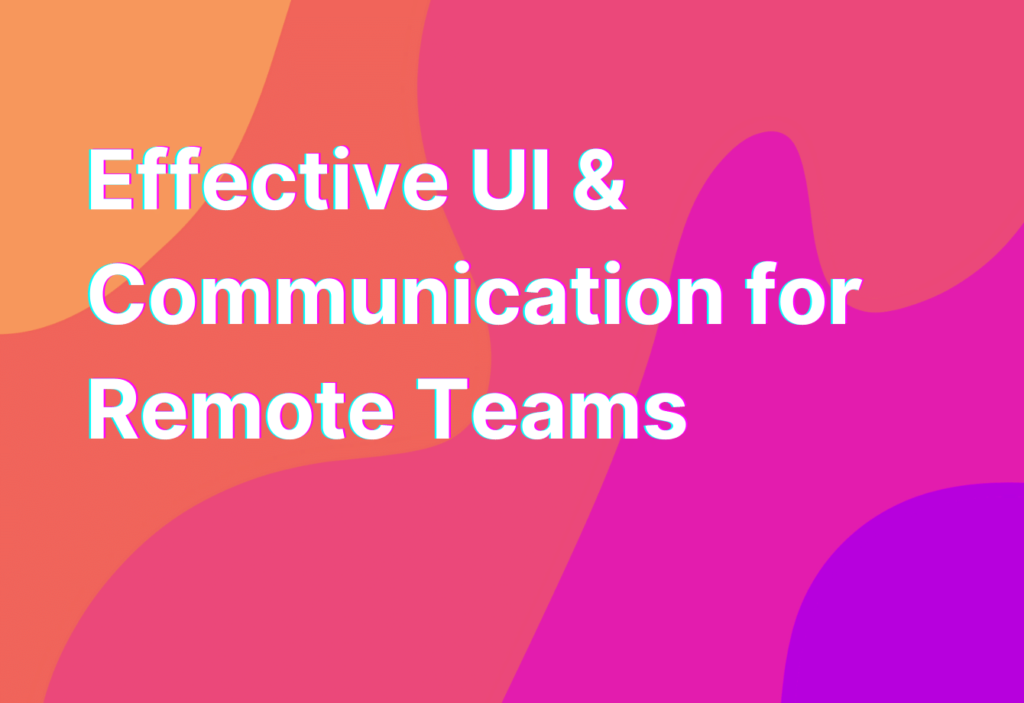Effective UI & Communication for Remote Teams
Hey there, remote work enthusiasts! Ashley here, your friendly remote work advocate with 10 years of experience in the tech industry. Today, I want to talk about the importance of effective user interface (UI) and communication for remote teams. As we all know, remote work has become increasingly popular, and having the right tools and strategies in place is crucial for success. So, let’s dive in and explore how to optimize UI and communication for your remote team!
The Power of User Interface (UI)
When it comes to remote work, a well-designed user interface can make all the difference. It’s the gateway to seamless collaboration and efficient communication. So, what exactly is UI? In simple terms, it refers to the visual elements and interactive features of a digital product or platform. Think of it as the bridge between your team members and the tools they use.
Having an intuitive and user-friendly UI is essential for remote teams. It allows team members to navigate through different features and functionalities effortlessly, saving time and reducing frustration. A cluttered and confusing UI, on the other hand, can hinder productivity and lead to misunderstandings.
So, how can you optimize UI for your remote team? Here are some tips:
- Simplify navigation: Ensure that your digital tools have a clear and logical navigation structure. Team members should be able to find what they need with just a few clicks.
- Use consistent design elements: Maintain a consistent design language across your digital tools. This includes using the same color scheme, typography, and iconography. Consistency fosters familiarity and makes it easier for team members to understand and use the tools.
- Provide clear instructions: Include tooltips, onboarding guides, and tutorials to help team members understand how to use the tools effectively. Clear instructions can reduce the learning curve and ensure everyone is on the same page.
- Optimize for different devices: Remote teams often work from various devices, including laptops, tablets, and smartphones. Make sure your UI is responsive and adapts seamlessly to different screen sizes.
- Collect feedback: Regularly gather feedback from your remote team members to identify pain points and areas for improvement. This can be done through surveys, user testing, or simply encouraging open communication.
By implementing these UI best practices, you can create a more user-friendly and efficient digital workspace for your remote team.
Effective Communication for Remote Teams
Now that we’ve covered the importance of UI, let’s shift our focus to communication. Effective communication is the backbone of any successful remote team. Without face-to-face interactions, it’s crucial to have the right tools and strategies in place to foster collaboration and keep everyone connected.
Here are some tips for effective communication in remote teams:
- Choose the right communication tools: There are plenty of communication tools available for remote teams, such as Slack, Microsoft Teams, and Zoom. Assess your team’s needs and choose the tools that best suit your requirements.
- Establish clear communication channels: Define the purpose and guidelines for each communication channel. For example, use Slack for quick messages and updates, and schedule video calls for more in-depth discussions.
- Encourage regular check-ins: Remote work can sometimes feel isolating, so it’s important to encourage regular check-ins with team members. This can be done through daily stand-up meetings or informal virtual coffee breaks.
- Be mindful of time zones: Remote teams often span across different time zones. When scheduling meetings or sending messages, be mindful of everyone’s time zones to avoid causing inconvenience.
- Use visual aids: Visual aids, such as screenshots, diagrams, and videos, can help convey complex ideas more effectively. Use tools like Loom or CloudApp to easily create and share visual content.
Remember, effective communication is a two-way street. Encourage your team members to actively participate, ask questions, and provide feedback. This fosters a culture of open communication and collaboration.
Wrapping Up
Optimizing user interface (UI) and communication is essential for remote teams to thrive. A well-designed UI enhances productivity and reduces frustration, while effective communication fosters collaboration and keeps everyone connected.
If you’re looking for virtual collaboration tools to improve your remote team’s communication, check out Virtual collaboration tools. It’s a comprehensive guide that provides insights into the best tools available in the market.
Remember, remote work is all about finding the right balance between technology and human connection. By prioritizing UI and communication, you can create a remote work environment that is both efficient and enjoyable for your team.
That’s all for now, folks! Stay tuned for more remote work tips and tricks from yours truly, Ashley. Until next time!