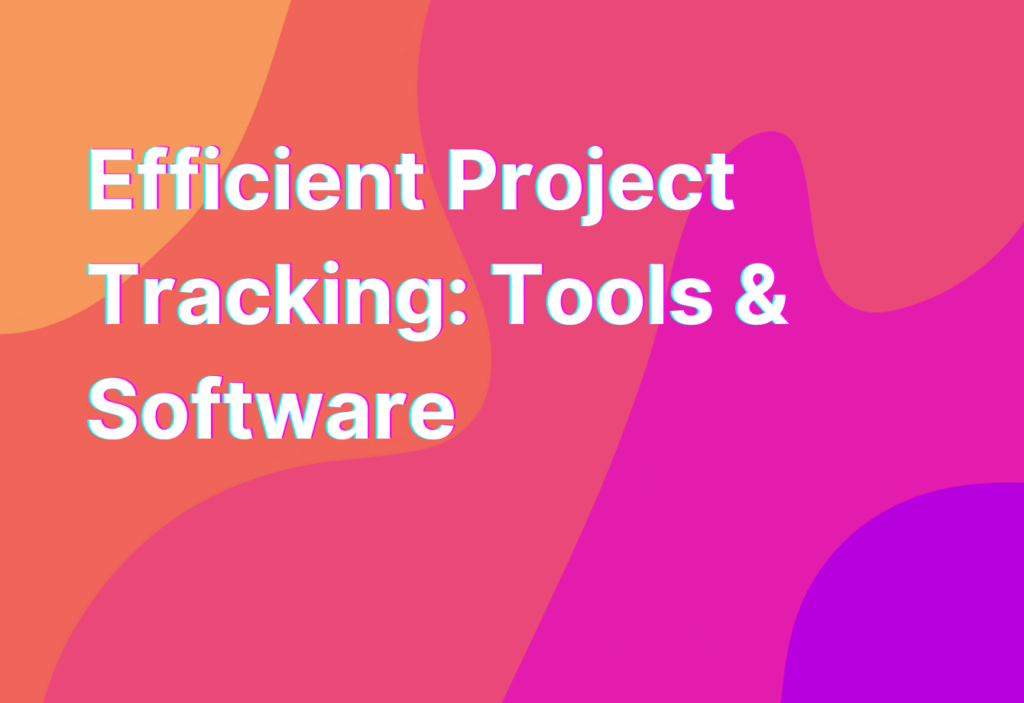Efficient Project Tracking: Tools & Software
Hey there, fellow remote workers! Ashley here, your go-to gal for all things remote work. Today, I want to talk about a topic that is near and dear to my heart: project tracking. As someone who has been working remotely for over 10 years in the tech industry, I know just how important it is to stay organized and on top of your projects. So, let’s dive in and explore some of the best tools and software out there for efficient project tracking.
1. Trello
First up on our list is Trello. If you haven’t heard of Trello, you’re in for a treat. This project management tool is a game-changer when it comes to tracking your projects. With its intuitive interface and drag-and-drop functionality, Trello makes it easy to create boards, lists, and cards to keep track of your tasks. Plus, it’s highly customizable, allowing you to add labels, due dates, and attachments to your cards. Trust me, once you start using Trello, you’ll wonder how you ever managed without it. Check out Trello here and see for yourself!
2. Asana
Next up, we have Asana. This popular project management tool is a favorite among remote teams for its robust features and user-friendly interface. With Asana, you can create tasks, assign them to team members, set due dates, and track progress all in one place. It also integrates seamlessly with other tools like Slack and Google Drive, making collaboration a breeze. Whether you’re working on a small project or managing a large team, Asana has got you covered. Check out Asana here and start streamlining your project tracking process.
3. Monday.com
Looking for a project tracking tool that’s as visually appealing as it is functional? Look no further than Monday.com. This intuitive platform allows you to create customizable boards, timelines, and charts to visualize your projects and track progress. With features like task dependencies, time tracking, and integrations with popular tools like Jira and Slack, Monday.com is a powerhouse when it comes to project management. Give it a try and see why so many remote teams swear by it. Check out Monday.com here and take your project tracking to the next level.
4. Basecamp
If simplicity is what you’re after, Basecamp might be the perfect project tracking tool for you. With its clean and straightforward interface, Basecamp makes it easy to create to-do lists, assign tasks, and track progress. It also offers features like file sharing, messaging, and scheduling, making it a great all-in-one solution for remote teams. Plus, Basecamp has a mobile app, so you can stay on top of your projects even when you’re on the go. Give it a try and see why simplicity is sometimes the key to efficient project tracking. Check out Basecamp here and simplify your project management process.
5. Jira
Last but certainly not least, we have Jira. While Jira is primarily known as a software development tool, it can also be a powerful project tracking tool for remote teams. With its robust features like issue tracking, agile boards, and advanced reporting, Jira is a favorite among tech-savvy remote workers. It also integrates seamlessly with other popular tools like Confluence and Bitbucket, making it a comprehensive solution for project management. If you’re working on complex projects with multiple stakeholders, Jira might be the perfect fit for you. Check out Jira here and see why it’s a top choice for many remote teams.
Wrapping Up
And there you have it, my friends! Five fantastic tools and software for efficient project tracking. Whether you’re a fan of Trello’s simplicity, Asana’s collaboration features, Monday.com’s visual appeal, Basecamp’s all-in-one solution, or Jira’s advanced capabilities, there’s a project tracking tool out there that’s perfect for you. So, don’t let your projects get the best of you. Take control and stay organized with these amazing tools. And remember, remote work doesn’t have to be a challenge when you have the right tools in your arsenal. Happy tracking!
For more tips on enhancing collaboration and quality control in remote teams, check out this link. It’s a treasure trove of information that will take your remote work game to the next level. Trust me, you don’t want to miss it!