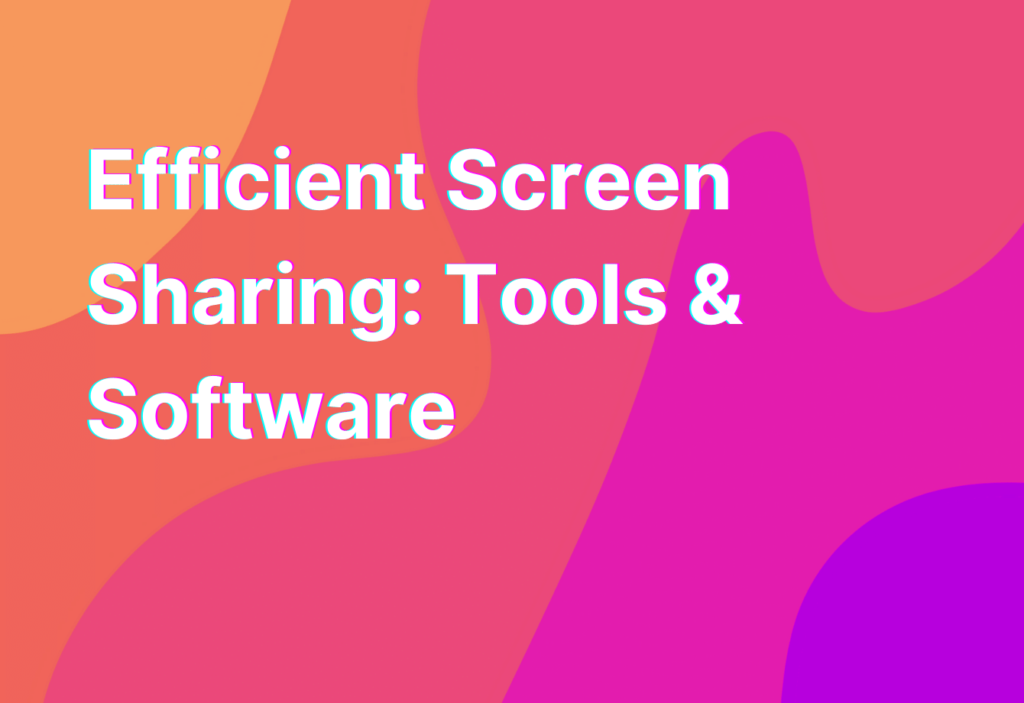Efficient Screen Sharing: Tools & Software
Screen sharing has become an essential tool for remote work, allowing teams to collaborate and communicate effectively. Whether you’re giving a presentation, conducting a training session, or troubleshooting technical issues, screen sharing can greatly enhance productivity. In this article, we’ll explore some of the best tools and software available for efficient screen sharing.
1. Zoom
Zoom has quickly become one of the most popular video conferencing platforms, and it also offers excellent screen sharing capabilities. With Zoom, you can easily share your entire screen or just a specific application window. This flexibility allows you to tailor your screen sharing experience to your specific needs. Plus, Zoom offers features like annotation and remote control, making collaboration a breeze.
Check out Zoom’s website to learn more about their screen sharing features.
2. Microsoft Teams
Microsoft Teams is another powerful tool for remote collaboration, and it includes robust screen sharing functionality. Whether you’re using Teams for a team meeting or a one-on-one conversation, you can easily share your screen with other participants. Microsoft Teams also offers features like chat, file sharing, and integration with other Microsoft Office applications, making it a comprehensive solution for remote work.
Visit Microsoft Teams’ website to explore their screen sharing capabilities.
3. Google Meet
Google Meet, formerly known as Hangouts Meet, is Google’s video conferencing platform. It offers seamless screen sharing options, allowing you to present your screen or a specific window to other participants. Google Meet also integrates with other Google Workspace applications, making it a convenient choice for teams that rely on Google’s productivity suite.
Discover more about Google Meet’s screen sharing features on Google Meet’s website.
4. Slack
Slack is a popular communication tool for remote teams, and it also offers screen sharing capabilities. With Slack, you can share your screen during a video call or even in a regular chat conversation. This makes it easy to collaborate and troubleshoot issues in real-time. Additionally, Slack integrates with various other tools and services, allowing for seamless workflow management.
Learn more about Slack’s screen sharing functionality on Slack’s website.
5. Trello
Trello, a popular project management tool, may not be the first platform that comes to mind when thinking about screen sharing. However, Trello offers a Power-Up called “Screenful” that allows you to share your Trello board with others. This can be particularly useful when presenting project updates or discussing tasks with your team.
Check out Trello’s website to explore the Screenful Power-Up and its screen sharing capabilities.
Wrapping Up
Efficient screen sharing is crucial for remote teams to collaborate effectively. Whether you’re using Zoom, Microsoft Teams, Google Meet, Slack, or even Trello, there are plenty of tools and software available to enhance your screen sharing experience. By leveraging these tools, you can improve communication, increase productivity, and ensure that everyone is on the same page.
For more tips on enhancing collaboration and security protocols in remote work, check out our article on security protocols.