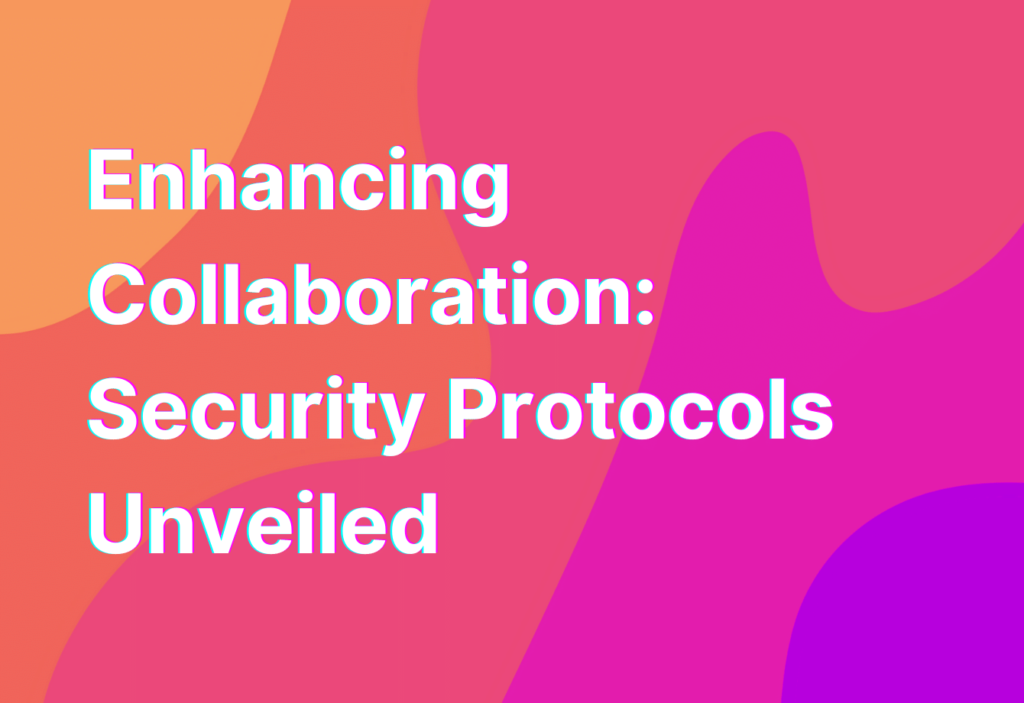Enhancing Collaboration: Security Protocols Unveiled
Welcome back, remote work enthusiasts! Today, we’re diving into the world of security protocols and how they play a crucial role in enhancing collaboration in remote teams. As we all know, working remotely comes with its own set of challenges, and ensuring the security of our digital assets is definitely one of them. So, let’s explore some of the top security protocols that can help us work together securely and efficiently.
1. Secure Socket Layer (SSL)
First up on our list is the Secure Socket Layer, commonly known as SSL. This protocol provides a secure connection between a client and a server, ensuring that any data transmitted between the two remains encrypted and protected from unauthorized access. SSL is widely used in online transactions, email communication, and even remote team collaboration platforms.
One popular collaboration tool that utilizes SSL is Trello. With SSL encryption, Trello ensures that your project boards, tasks, and discussions are kept safe from prying eyes. So, next time you’re managing your team’s tasks on Trello, rest assured that your data is being transmitted securely.
2. Virtual Private Network (VPN)
Next on our list is the Virtual Private Network, or VPN. A VPN creates a secure and encrypted connection between your device and the internet, allowing you to browse the web and access remote resources with enhanced privacy and security. VPNs are especially useful when working remotely, as they protect your data from potential threats when connected to public Wi-Fi networks.
One popular VPN service that many remote workers swear by is NordVPN. With NordVPN, you can ensure that your online activities are shielded from prying eyes, no matter where you’re working from. So, whether you’re collaborating with your team at a coffee shop or a co-working space, NordVPN has got your back.
3. Multi-Factor Authentication (MFA)
Another essential security protocol for remote collaboration is Multi-Factor Authentication, or MFA. MFA adds an extra layer of security to your accounts by requiring multiple forms of verification before granting access. This typically involves something you know (like a password), something you have (like a smartphone), or something you are (like a fingerprint).
One popular collaboration platform that offers MFA is Slack. By enabling MFA on your Slack account, you can ensure that only authorized individuals can access your team’s conversations and files. So, even if someone manages to crack your password, they won’t be able to gain access without the additional verification.
4. Data Encryption
Data encryption is a fundamental security protocol that ensures that your sensitive information remains unreadable to unauthorized individuals. Encryption converts your data into a coded form that can only be deciphered with the correct encryption key. This way, even if someone intercepts your data, they won’t be able to make sense of it without the key.
One popular cloud storage service that prioritizes data encryption is Dropbox. With Dropbox, your files are encrypted both during transit and at rest, ensuring that only you and your authorized collaborators can access them. So, whether you’re sharing important documents or collaborating on a project, Dropbox keeps your data safe and sound.
5. Regular Software Updates
Last but not least, regular software updates are crucial for maintaining a secure remote collaboration environment. Software updates often include security patches that fix vulnerabilities and protect against potential threats. By keeping your software up to date, you ensure that you’re using the latest and most secure version available.
One popular project management tool that emphasizes regular software updates is Asana. Asana regularly releases updates to enhance security and improve the overall user experience. So, make sure to keep your Asana app updated to enjoy the latest security features and bug fixes.
Wrapping Up
And there you have it, folks! We’ve explored some of the top security protocols that can enhance collaboration in remote teams. From SSL encryption to VPNs and MFA, these protocols play a crucial role in keeping our digital assets safe and secure. So, the next time you’re collaborating with your remote team, remember to prioritize security and leverage these protocols to ensure a smooth and protected workflow.
If you’re interested in boosting productivity in your remote team through social collaboration tools, be sure to check out our article on Social collaboration. It’s packed with tips, tricks, and recommendations to help you and your team thrive in the remote work landscape.