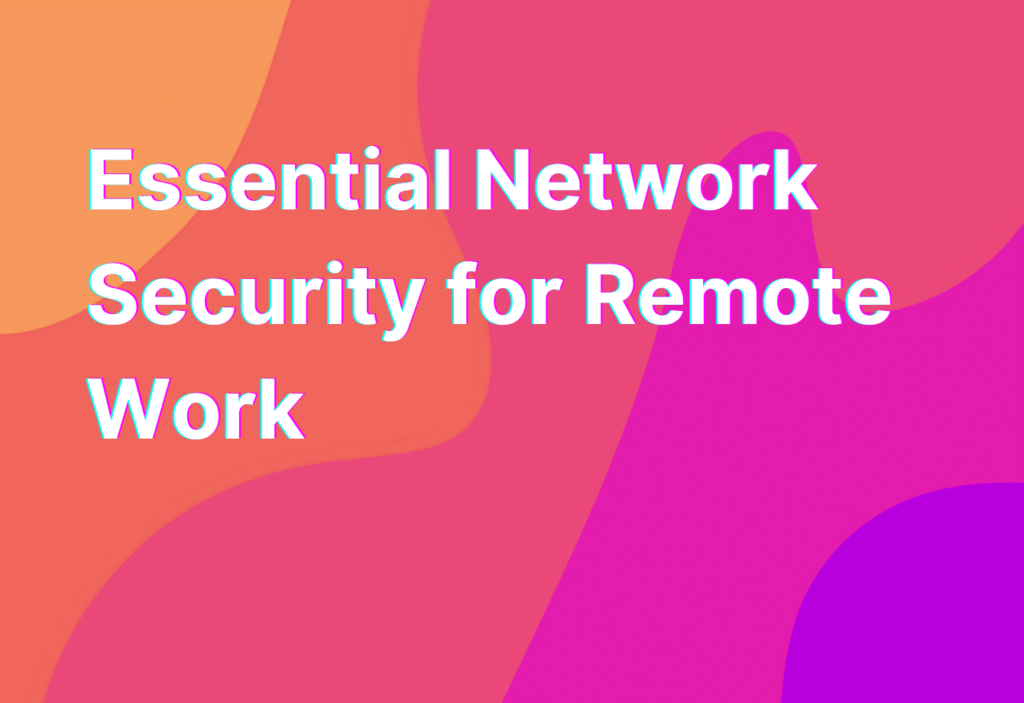Essential Network Security for Remote Work
Hey there, remote workers! It’s Ashley here, your friendly remote work advocate with 10 years of experience in the tech industry. Today, I want to talk about a topic that is near and dear to my heart – network security. As remote workers, we rely heavily on our internet connection to get our work done, so it’s crucial that we take the necessary steps to protect ourselves and our data. In this article, I’ll be sharing some essential network security tips that will help keep you safe and secure while working remotely. So grab your favorite cup of coffee and let’s dive in!
1. Use a Secure Wi-Fi Network
When working remotely, it’s important to connect to a secure Wi-Fi network. Avoid using public Wi-Fi networks, such as those found in coffee shops or airports, as they are often unsecured and can leave your data vulnerable to hackers. Instead, opt for a trusted and password-protected network. If you’re unsure about the security of a network, consider using a virtual private network (VPN) to encrypt your internet connection and add an extra layer of security.
2. Keep Your Devices Updated
One of the easiest ways to protect yourself from cyber threats is to keep your devices updated with the latest software and security patches. Software updates often include important security fixes that address vulnerabilities in the system. So, make sure to regularly check for updates and install them as soon as they become available. Trust me, it’s worth the few minutes of your time to keep your devices secure.
3. Use Strong and Unique Passwords
Okay, I know we’ve all heard this one a million times, but it’s worth repeating – use strong and unique passwords for all your accounts. Avoid using common passwords like “password123” or “123456” (seriously, people still use these!). Instead, create complex passwords that include a mix of uppercase and lowercase letters, numbers, and special characters. And please, don’t reuse passwords across multiple accounts. I know it’s tempting, but it’s a big no-no in the world of network security.
4. Enable Two-Factor Authentication
Two-factor authentication (2FA) adds an extra layer of security to your accounts by requiring a second form of verification, such as a code sent to your phone, in addition to your password. It may seem like a hassle, but trust me, it’s worth it. 2FA can help prevent unauthorized access to your accounts, even if your password is compromised. So, whenever possible, enable 2FA for your online accounts and enjoy the peace of mind that comes with knowing your accounts are well-protected.
5. Be Wary of Phishing Attacks
Ah, phishing – the bane of every remote worker’s existence. Phishing attacks are designed to trick you into revealing sensitive information, such as your login credentials or credit card details, by posing as a legitimate entity. These attacks often come in the form of emails or messages that appear to be from a trusted source. To protect yourself, be vigilant and double-check the sender’s email address or website URL before clicking on any links or providing any personal information. If something seems off, trust your gut and report the suspicious activity.
For more information on phishing and other cybersecurity essentials for remote work, check out this link. It’s a great resource that dives deeper into the topic and provides valuable tips to keep you safe online.
Wrapping Up
And there you have it, my fellow remote workers – some essential network security tips to keep you safe and secure while working remotely. Remember, network security is not something to be taken lightly. By following these tips and staying informed about the latest cybersecurity threats, you can protect yourself and your valuable data from falling into the wrong hands. Stay safe out there!