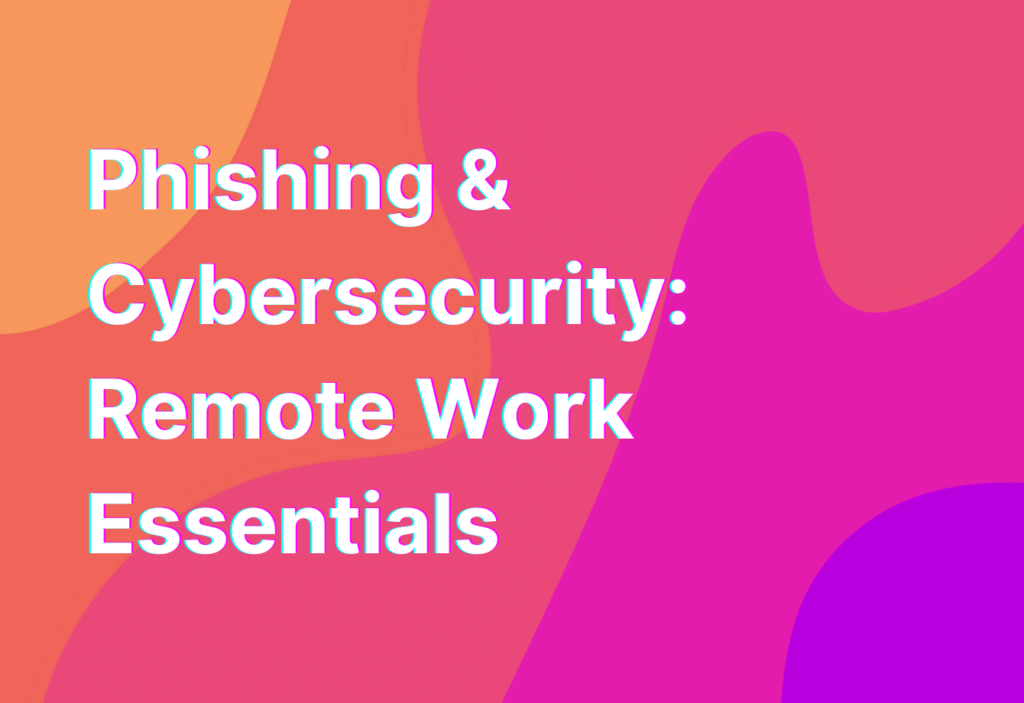Phishing & Cybersecurity: Remote Work Essentials
Hey there, remote work warriors! It’s Ashley, your friendly neighborhood remote work advocate, back with another essential topic for all you digital nomads out there. Today, we’re diving into the murky waters of phishing and cybersecurity. So grab your virtual life jackets and let’s get started!
What is Phishing?
Phishing, my friends, is not the art of catching fish with a cleverly disguised email lure. No, no, it’s much more sinister than that. Phishing is a cybercrime where scammers impersonate legitimate organizations to trick you into revealing sensitive information, such as passwords or credit card numbers. It’s like a virtual game of cat and mouse, and we need to be the savvy mice who outsmart those pesky cats!
How Does Phishing Work?
Phishing attacks can come in many forms, but the most common method is through email. You might receive an email that appears to be from your bank, your favorite online store, or even your boss. These emails often contain urgent requests for personal information or ask you to click on a suspicious link.
Now, here’s where it gets tricky. These emails are designed to look incredibly convincing, with logos, branding, and even the email address of the legitimate organization. But don’t be fooled! Always double-check the sender’s email address and look for any red flags, like misspellings or unusual domain names.
How to Protect Yourself from Phishing Attacks
Now that we know what phishing is and how it works, let’s talk about how to protect ourselves from falling victim to these sneaky cybercriminals. Here are my top tips:
- Stay vigilant: Always be on the lookout for suspicious emails, especially those asking for personal information or containing urgent requests.
- Double-check the sender: Take a closer look at the sender’s email address and look for any signs of phishing attempts.
- Think before you click: Avoid clicking on links in emails unless you’re absolutely sure they’re safe. Hover over the link to see the actual URL before clicking.
- Keep your software up to date: Regularly update your operating system, antivirus software, and other applications to ensure you have the latest security patches.
- Use strong, unique passwords: Don’t make it easy for cybercriminals to guess your passwords. Use a combination of letters, numbers, and special characters, and never reuse passwords across multiple accounts.
Remember, my fellow remote work warriors, knowledge is power when it comes to protecting yourself from phishing attacks. Stay informed, stay vigilant, and stay one step ahead of those cybercriminals!
Wrapping Up
Well, folks, we’ve reached the end of our phishing and cybersecurity adventure. I hope you’ve learned a thing or two about how to protect yourself in the wild world of remote work. Remember, always be skeptical of suspicious emails, double-check the sender, and think before you click. And if you want to dive even deeper into the world of cybersecurity, be sure to check out our article on Ransomware: Remote Work Essentials. Stay safe out there, and until next time, happy remote working!