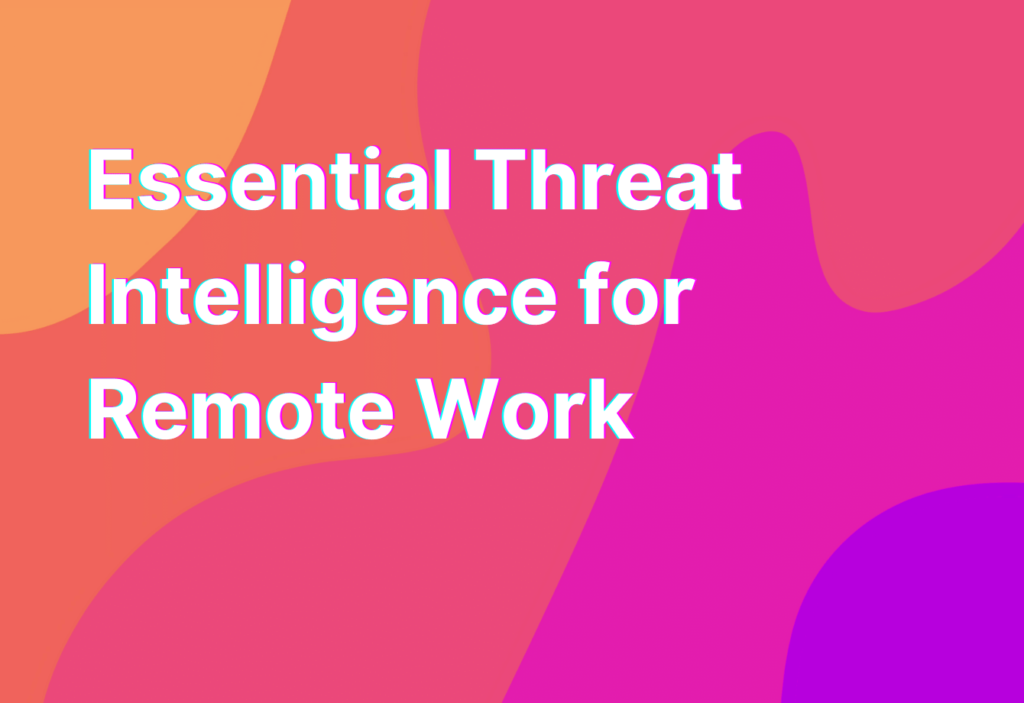Essential Threat Intelligence for Remote Work
Hey there, remote work warriors! It’s Ashley, your friendly neighborhood remote work advocate, here to talk about a topic that’s crucial for all of us working from the comfort of our own homes: threat intelligence. Now, I know what you’re thinking – “Ashley, what on earth is threat intelligence?” Well, fear not, my friends, because I’m here to break it down for you.
What is Threat Intelligence?
Threat intelligence is like having a superpower that allows you to stay one step ahead of the bad guys. It’s all about gathering and analyzing information about potential threats, so you can take proactive measures to protect yourself and your work. In the world of remote work, where we’re constantly connected to the internet, threat intelligence is more important than ever.
So, how can you harness the power of threat intelligence to keep yourself safe? Let’s dive in!
1. Stay Informed
The first step in leveraging threat intelligence is to stay informed about the latest cybersecurity trends and threats. Follow reputable sources like Cybersecurity Intelligence and Dark Reading to keep up with the ever-evolving landscape of cyber threats. Knowledge is power, my friends!
2. Use Strong Passwords
Now, I know we’ve all heard this one a million times, but it bears repeating: use strong passwords! And no, “password123” doesn’t count as strong. Opt for a combination of uppercase and lowercase letters, numbers, and special characters. And please, for the love of all things secure, don’t reuse passwords across multiple accounts. Trust me, it’s not worth the risk.
3. Enable Two-Factor Authentication
Another simple yet effective way to beef up your security is to enable two-factor authentication (2FA) wherever possible. This adds an extra layer of protection by requiring a second form of verification, such as a code sent to your phone, in addition to your password. It may seem like a hassle, but it’s a small price to pay for peace of mind.
4. Keep Your Software Updated
Software updates may seem like a nuisance, but they often contain important security patches that can protect you from the latest threats. So, don’t ignore those update notifications – embrace them! Set your devices and applications to automatically update, and you’ll never have to worry about falling behind on security.
5. Educate Yourself and Your Team
Remember, you’re not the only one responsible for keeping your remote work environment secure. If you’re part of a remote team, make sure everyone is educated about the importance of threat intelligence and following best practices. Share resources like this article on user access control to help your team stay informed and vigilant.
Wrapping Up
Well, my fellow remote work warriors, that’s a wrap on our crash course in threat intelligence. By staying informed, using strong passwords, enabling two-factor authentication, keeping your software updated, and educating yourself and your team, you’ll be well-equipped to navigate the ever-changing landscape of remote work security.
Remember, remote work is all about flexibility and freedom, but that doesn’t mean we can let our guard down when it comes to cybersecurity. Stay vigilant, stay informed, and stay safe out there!