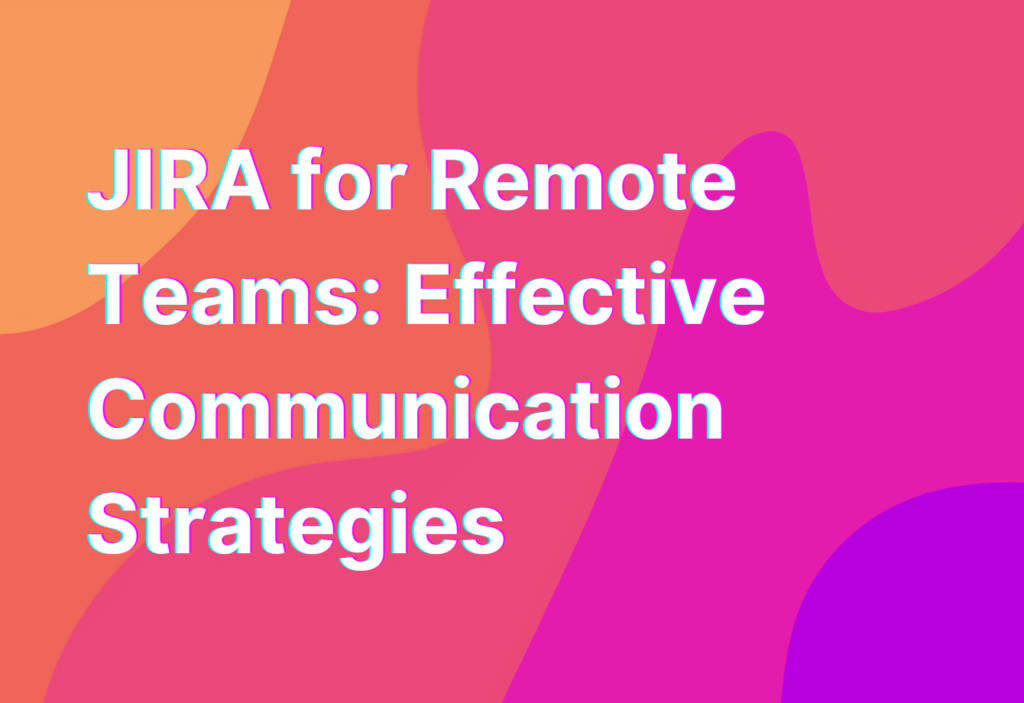JIRA for Remote Teams: Effective Communication Strategies
Hey there, remote work enthusiasts! It’s Ashley here, your friendly remote work advocate with 10 years of experience in the tech industry. Today, I want to talk to you about a powerful tool that can revolutionize communication within your remote team: JIRA. Whether you’re a project manager, a developer, or a member of a remote team, JIRA can help streamline your workflow and keep everyone on the same page. So, let’s dive in and explore some effective communication strategies using JIRA!
What is JIRA?
Before we get into the nitty-gritty, let’s quickly cover the basics. JIRA is a project management tool developed by Atlassian. It’s designed to help teams plan, track, and manage their work efficiently. With JIRA, you can create tasks, assign them to team members, set due dates, and track progress all in one place. It’s like having a virtual whiteboard where everyone can collaborate and stay organized.
1. Centralize Communication with JIRA
One of the biggest challenges remote teams face is the lack of centralized communication. Emails get lost, chat messages get buried, and important information slips through the cracks. But with JIRA, you can bring all your team’s communication into one central hub. Instead of relying on scattered emails and chat threads, you can use JIRA’s built-in commenting feature to discuss tasks, ask questions, and provide updates. This way, everyone on the team can stay in the loop and have access to the latest information.
2. Use JIRA Boards for Visual Collaboration
Visual collaboration is key when working remotely. It helps team members understand the big picture and how their individual tasks fit into the overall project. JIRA offers different types of boards, such as Scrum and Kanban, that allow you to visualize your team’s workflow. You can create columns for different stages of the project and move tasks across the board as they progress. This visual representation makes it easy for everyone to see what’s happening and identify any bottlenecks or blockers.
Speaking of Kanban boards, if you want to learn more about effective communication strategies using Kanban boards for remote teams, check out this link. It’s a great resource that dives deeper into the topic!
3. Assign and Track Tasks with JIRA
Assigning and tracking tasks can be a headache, especially when you’re not physically in the same office. But fear not, JIRA has got your back! With JIRA, you can easily assign tasks to team members and set due dates. Each task has its own status, allowing you to track its progress from start to finish. You can also add comments, attachments, and tags to provide additional context and keep everything organized. This way, everyone knows what they need to do and when it needs to be done.
4. Utilize JIRA’s Integration Capabilities
JIRA plays well with other tools, which is a huge advantage for remote teams. It integrates seamlessly with popular collaboration tools like Slack, Trello, and Confluence. This means you can receive notifications, share updates, and access JIRA tasks directly from these platforms. By leveraging these integrations, you can further streamline your team’s communication and ensure that everyone is on the same page, no matter which tool they prefer to use.
5. Foster Collaboration with JIRA’s @Mention Feature
Collaboration is the lifeblood of remote teams, and JIRA’s @mention feature makes it even easier. By using the @mention feature, you can notify specific team members about a task or request their input on a particular issue. This helps cut down on unnecessary emails and ensures that the right people are involved in the conversation. Plus, it adds a personal touch to your communication, making remote work feel a little less remote.
Wrapping Up
And there you have it, folks! JIRA is a powerful tool that can enhance communication within your remote team. By centralizing communication, using visual boards, assigning and tracking tasks, leveraging integrations, and fostering collaboration with @mentions, you can take your remote team’s communication to the next level. So, give JIRA a try and see how it can transform your remote work experience!