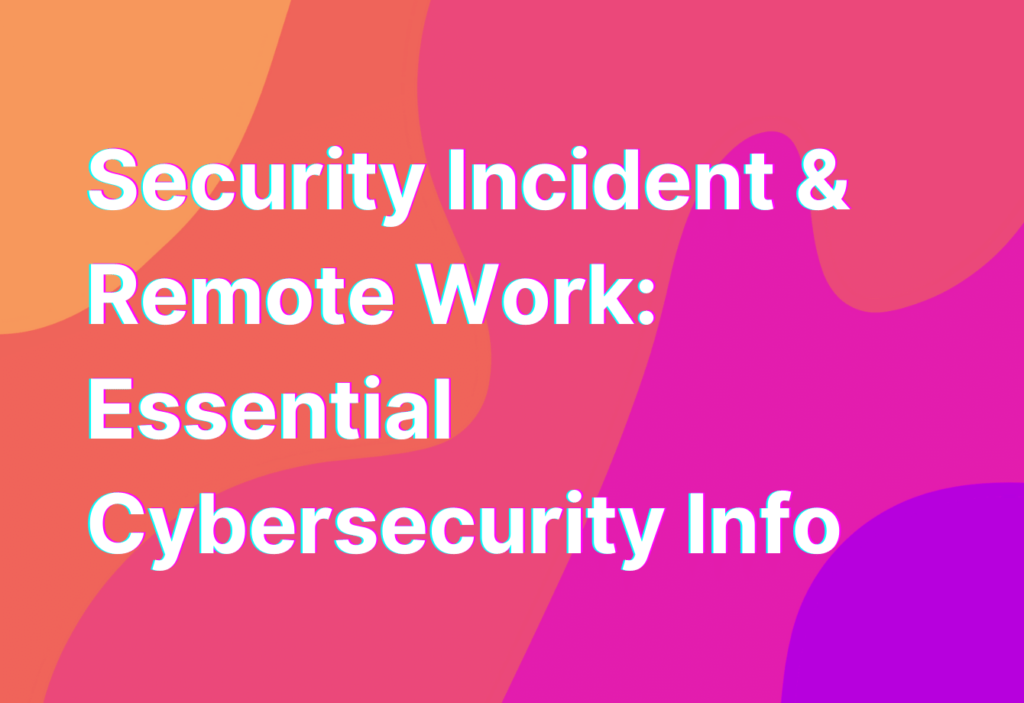Security Incident & Remote Work: Essential Cybersecurity Info
Hey there, remote work warriors! It’s Ashley here, your trusty remote work advocate and cybersecurity enthusiast. Today, I want to dive into a topic that is crucial for all remote workers to understand: security incidents. As we navigate the digital landscape, it’s important to be aware of the potential risks and take proactive measures to protect ourselves and our work. So, grab your favorite cup of coffee and let’s get started!
What is a Security Incident?
Before we delve into the nitty-gritty details, let’s start with the basics. A security incident refers to any unauthorized access, disclosure, or alteration of data that compromises the confidentiality, integrity, or availability of information. In simpler terms, it’s when something goes wrong in the digital realm and puts your sensitive information at risk. Yikes!
Now, you might be wondering, “Ashley, what kind of security incidents are we talking about here?” Well, my friend, the list is quite extensive. Here are some common examples:
- Phishing attacks: Those sneaky emails that try to trick you into revealing your personal information or login credentials.
- Malware infections: Nasty little bugs that can wreak havoc on your computer and steal your data.
- Data breaches: When a hacker gains unauthorized access to a company’s database and steals sensitive information.
- Denial of Service (DoS) attacks: When a malicious actor overwhelms a system with traffic, causing it to crash and become unavailable.
- Insider threats: When an employee intentionally or unintentionally compromises the security of their organization.
These are just a few examples, but trust me, the world of cybersecurity is vast and ever-evolving. It’s like a game of cat and mouse between the good guys and the bad guys, with new threats popping up every day. But fear not, my fellow remote workers, for I have some essential cybersecurity info to share with you!
Protecting Yourself from Security Incidents
Now that we know what security incidents are, let’s talk about how we can protect ourselves from falling victim to these digital nightmares. Here are some tried and true tips:
- Use strong, unique passwords: I know, I know, it’s tempting to use the same password for all your accounts, but trust me, it’s a recipe for disaster. Use a password manager to generate and store complex passwords for each of your accounts.
- Enable two-factor authentication (2FA): Adding an extra layer of security to your accounts can make a world of difference. Enable 2FA whenever possible to ensure that even if someone gets hold of your password, they still can’t access your accounts without the second factor.
- Keep your software up to date: Those pesky software updates may seem like a hassle, but they often contain important security patches. Don’t ignore them!
- Be cautious of phishing attempts: Don’t click on suspicious links or download attachments from unknown sources. Always double-check the sender’s email address and be wary of any requests for personal information.
- Use a virtual private network (VPN): A VPN can encrypt your internet connection and protect your data from prying eyes. It’s like a cloak of invisibility for your online activities.
These are just a few of the many steps you can take to safeguard your digital life. If you want to dive deeper into the world of cybersecurity and remote work, I highly recommend checking out this Threat intelligence resource. It’s chock-full of valuable information and practical tips to keep you one step ahead of the cybercriminals.
Wrapping Up
Well, my friends, we’ve reached the end of our cybersecurity journey. Remember, security incidents can happen to anyone, but with the right knowledge and precautions, you can minimize the risks. Stay vigilant, stay informed, and stay safe out there in the remote work world!